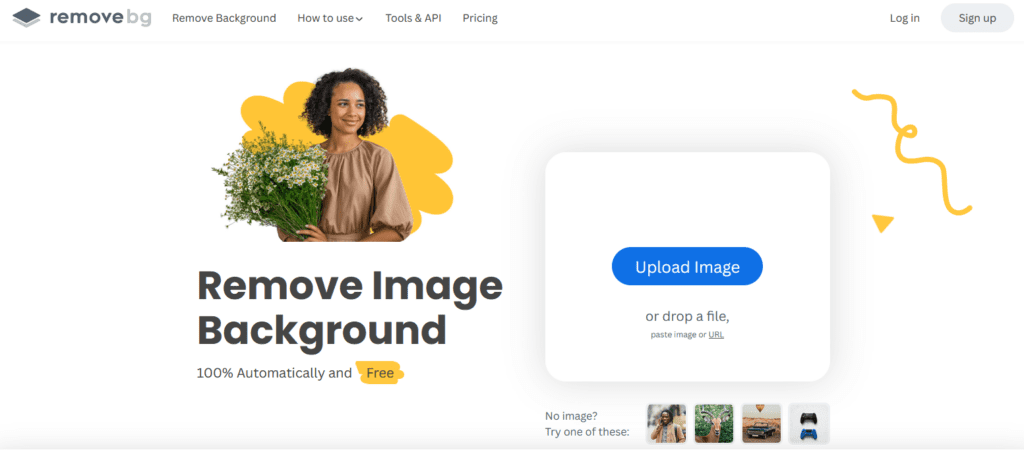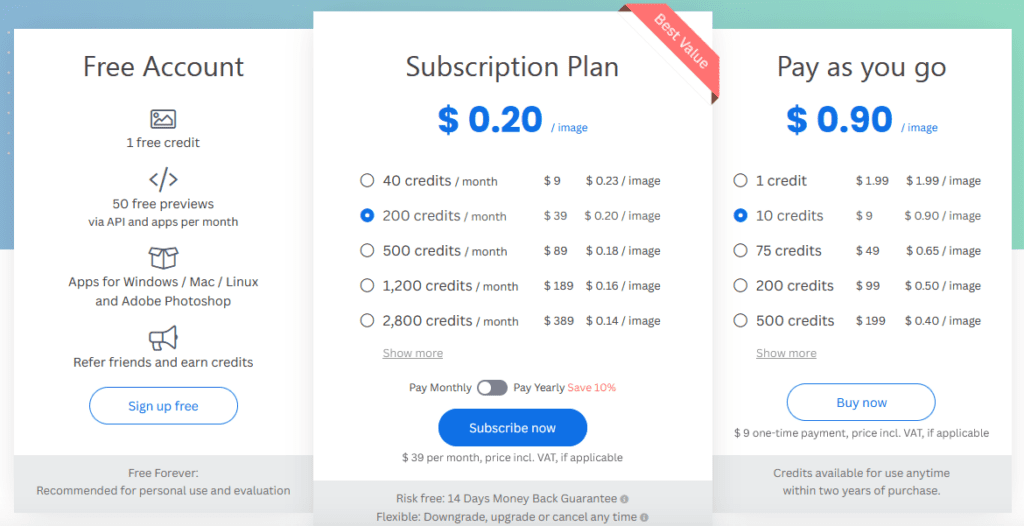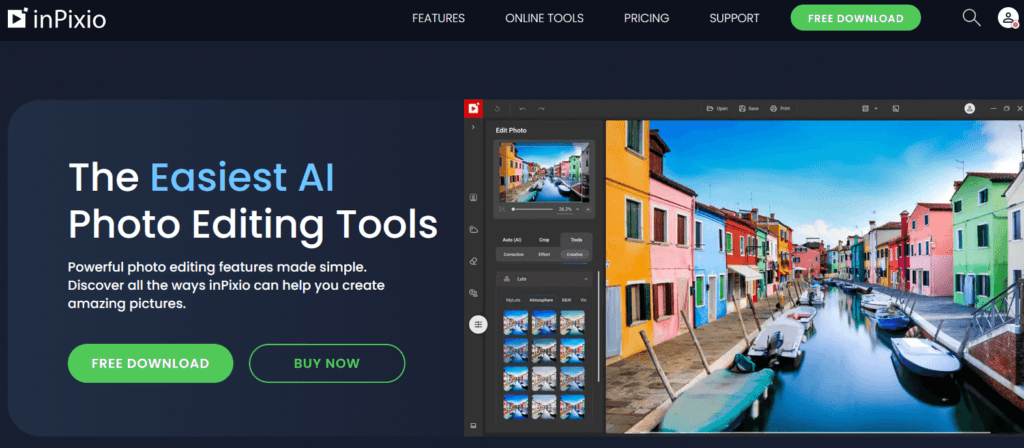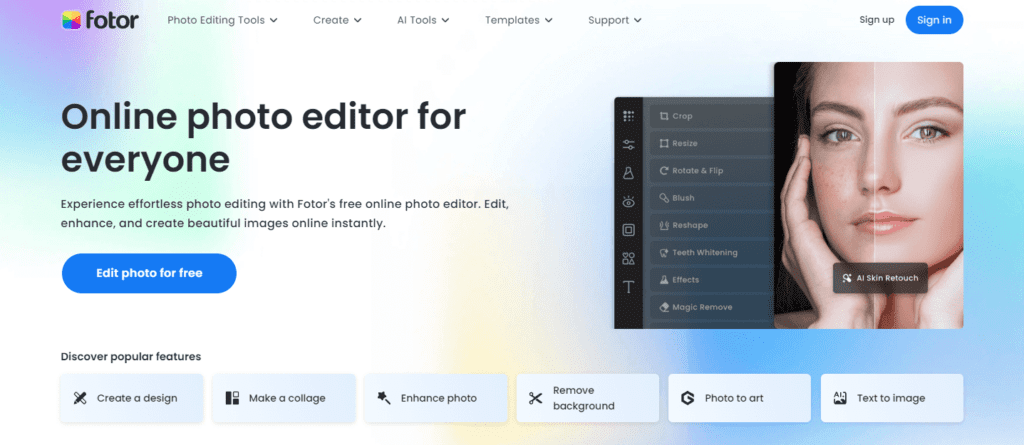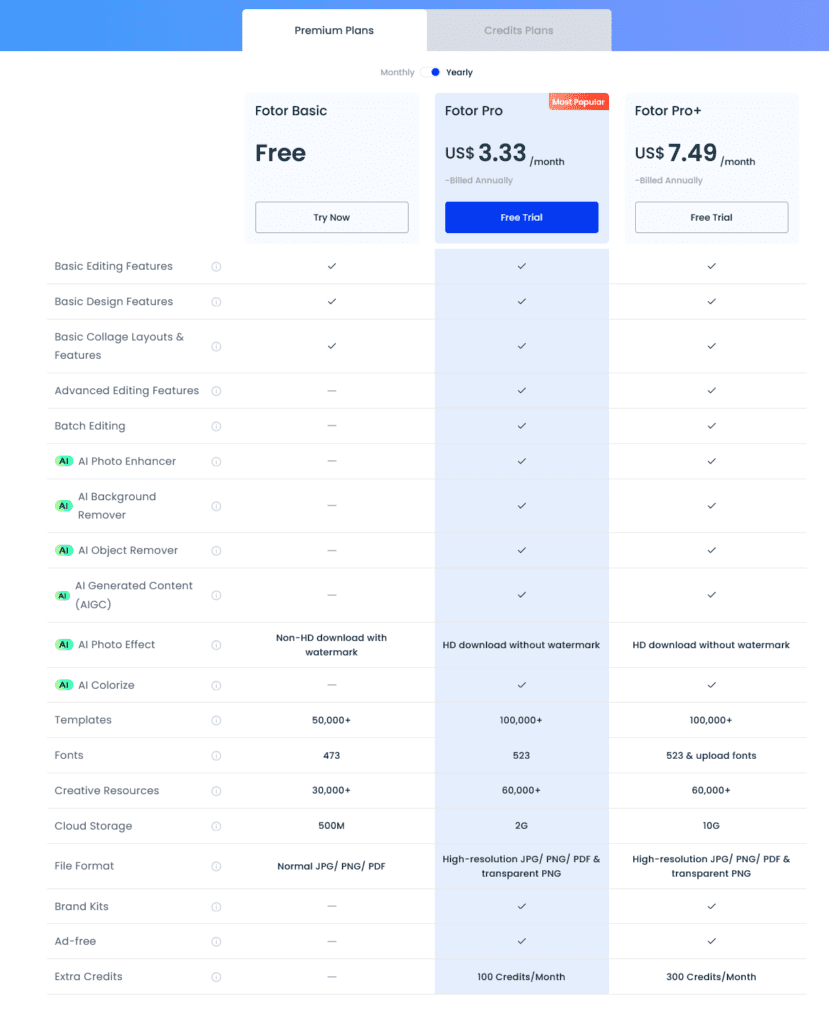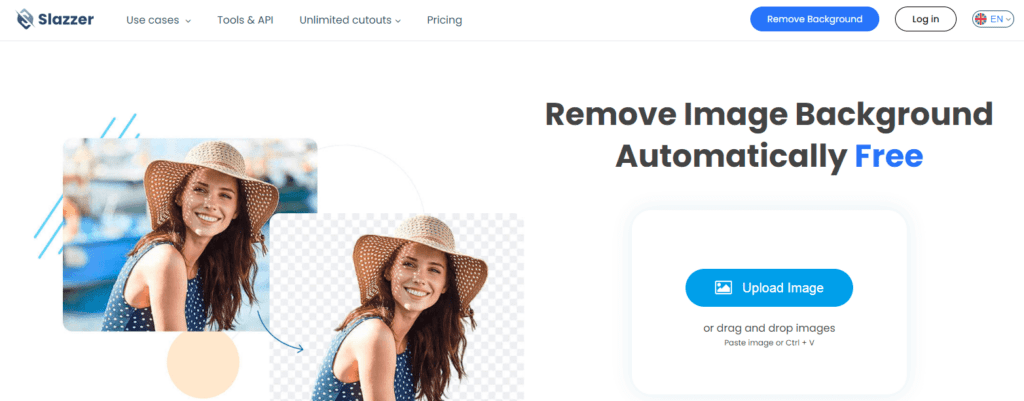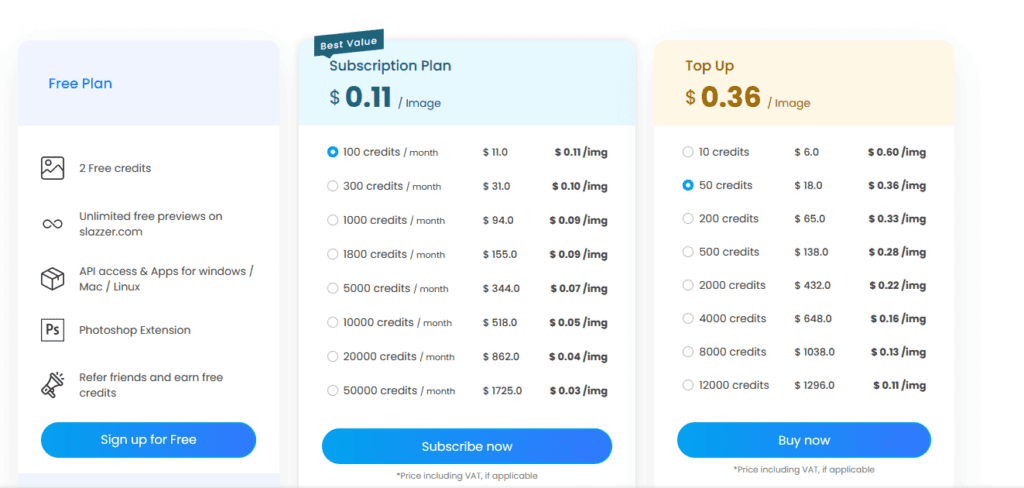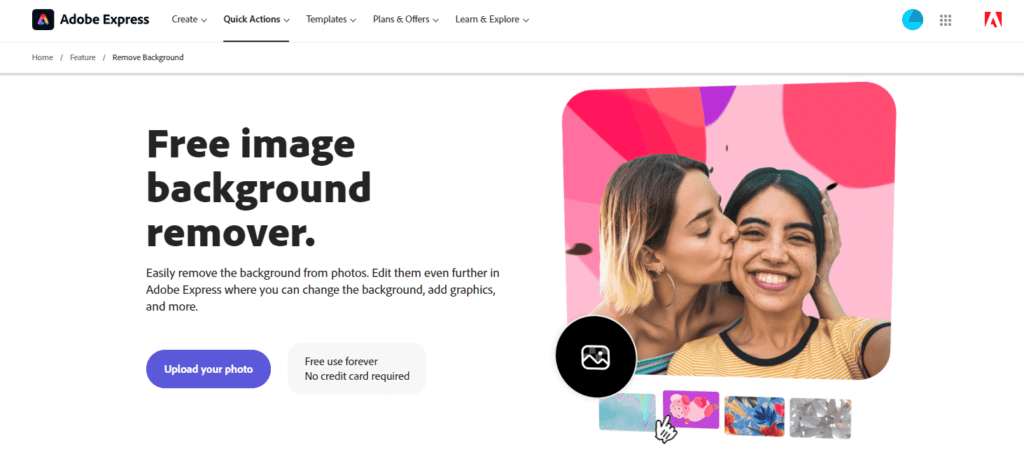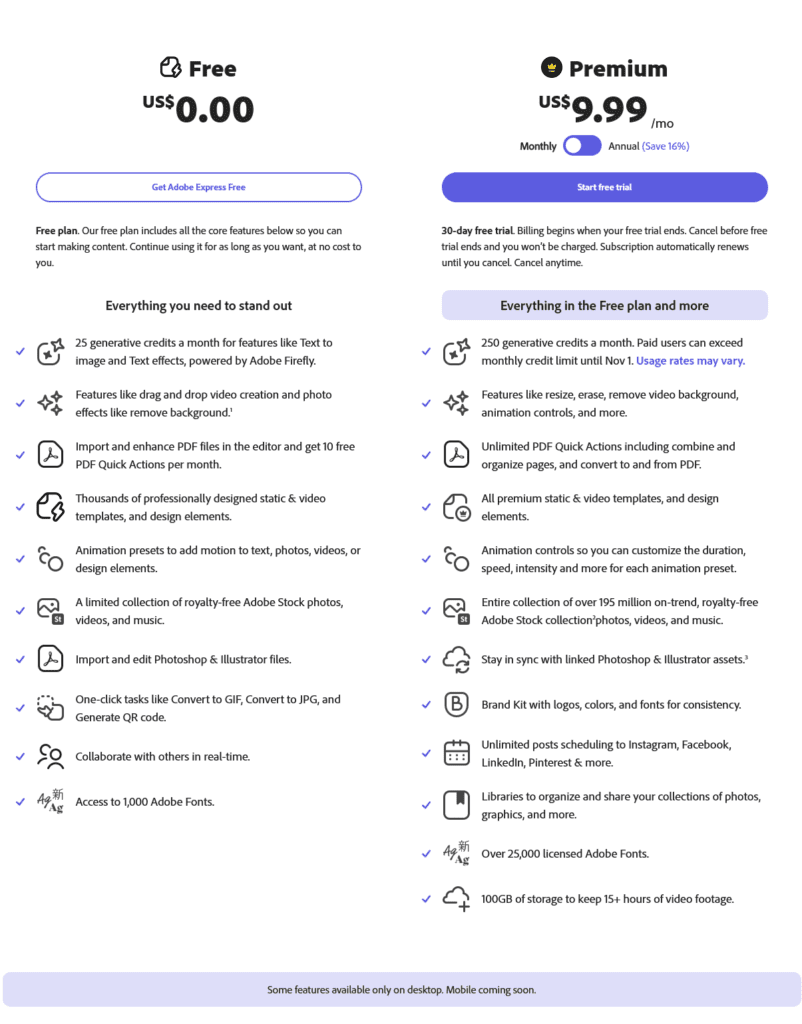Background Remover Tools: Simplifying Image Editing for Seamless Designs
Ever had that ‘perfect product photo, wrong background‘ moment? We’ve all been there! That’s where a background remover tool comes to the rescue.
We live in a visually-driven world. You need visuals in your ads, social media posts, outdoor ad creatives, marketing emails, flyers, banners, and everywhere you wish to communicate a message to your customers. In this scenario, the quality of your images can make or break your brand reputation. Therefore, a good background remover tool that lets you edit and modify the backgrounds in your existing photos can be a game-changer.
Today we’ll talk about some of the best background remover tools in the market. Additionally, we’ll also discuss a few other options to remove backgrounds and process your images instead of using background remover tools.
Background remover tools – the key benefits they bring
Wondering whether you really need a background remover tool in your content creation workflow? Here are some reasons to consider:
- With background remover tools, you can clean up images with cluttered backgrounds and thus enhance the visual appeal.
- Additionally, you can customize the backgrounds to align with the theme.
- All of these help strengthen the focus on the subject of the image and thus deliver the message effectively.
- With this, you get the creative freedom to explore different styles and aesthetic angles with your image.
- And by doing this, applying your brand elements becomes easier too.
- On the whole, you get to maintain the cohesiveness in the visuals you share.
In summary, background remover tools bring a host of benefits with them. They can help improve the aesthetics of your image and save the time and cost involved in reapeat product photo shoots. All of these benefits make background remover tools indispensable for businesses and creatives alike.
So, what should you look for?
Before we present the list of background remover tools, let’s quickly go over some of the basic features to look for in them.
- Precision in defining the subject – you do not want a tool that trims off portions of the main product you wish to focus on.
- Options to customize the background – it cuts the hassle of finding another tool for background customization.
- Ease of use – designer or non-designer, the tool should be easy to use.
- Pricing models – ensure that the price fits in your content creation budget. We’ll also be talking about a few free tools to tackle this.
- Free trial – for paid tools, a free trial version helps make an informed decision before making the payment.
- Formats supported – both in terms of the image input and output. Also, look for the resolution of images that the tool can handle.
With the foundation laid out, let’s get to the list of the best background remover tools now without further delay.
5 popular background remover tools
To help understand the performance and nuances of the tools better, we’ll be using the below two stock images as a sample. That will help compare the results better.
The first image has a slightly cleaner background while the second one has multiple objects in the frame and a busy background.
Image 1:

Image 2:

1. Remove.bg
Price: Free, Credit-based subscription plans, pay-as-you-go plans
Remove.bg is a user-friendly tool that comes packed with a variety of features. Known to be one of the most accurate background remover tools out there, this one is a fuss-free option for beginners.
Features:
- Supports JPG and PNG files of up to 12 MB
- Quick processing capabilities (up to 500 images per minute)
- Can be downloaded on Windows and Mac machines or as an API or even as a Photoshop extension. So you can seamlessly integrate the tool into your workflow.
Live results
Before we talk about the tool, let’s look at the results of background removal on our reference images:
Image 1:
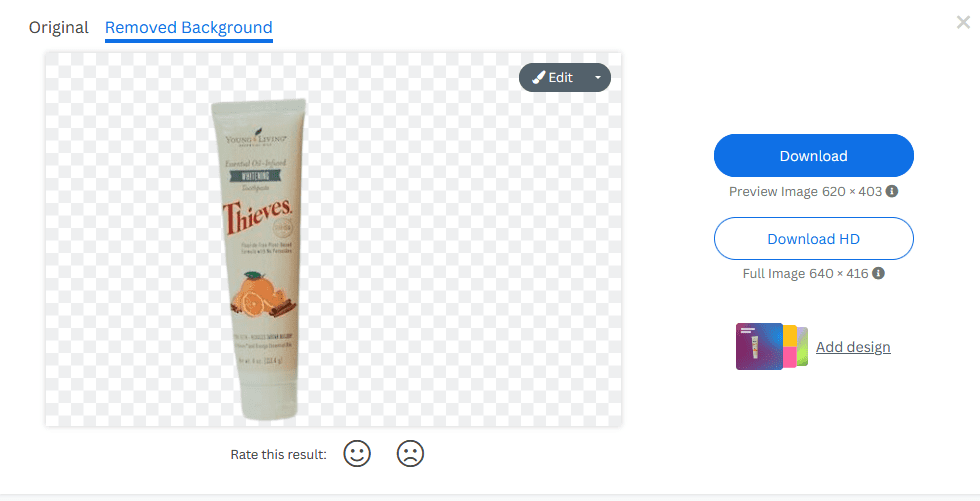
Image 2:
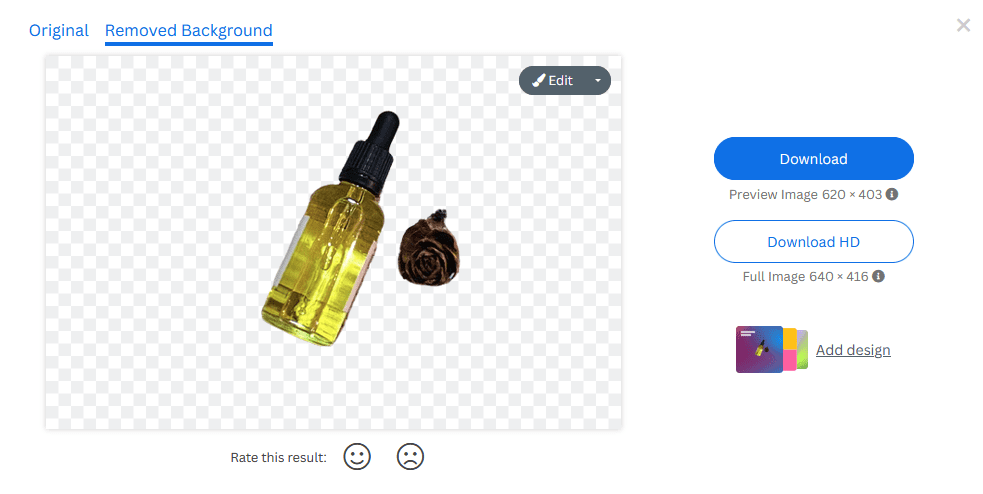
Perhaps the first thing you notice is the precision with which the tool defines the edges of the object. It’s quite accurate even with a busy background. However, the tool did retain one of the objects in the frame. But this is where the intuitive customization options in the tool come in handy. A quick touch-up with the Erase/Restore option is all it takes.
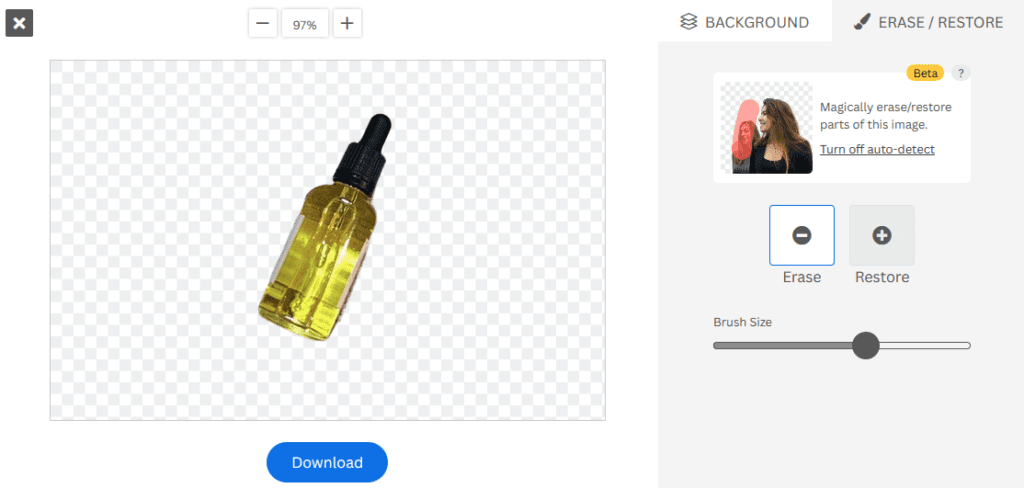
Additionally, the tool also has a good assortment of photo and color backgrounds built into its library. Or you can upload your own.
The downsides to this tool are that:
- While the previews are all free, each HD download costs 1 credit. Credits cost anywhere between $ 0.07 / image (with the 75,000 credits/month option to $ 1.99 / image (when you buy a single credit for one-time use).
- The team claims that the tool works well only on images with good contrast, alignment, and sharp foregrounds.
2. inPixio
Price: Free, 14-day plan and 1 year plan
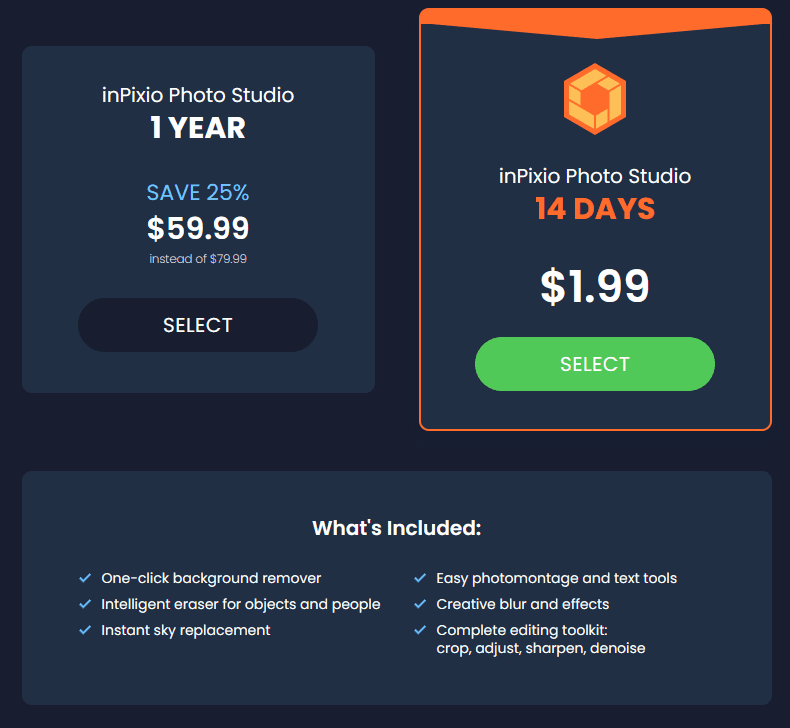
As a popular photo editing tool, inPixio offers so much more than background removal. It also comes with a large stock image library.
Features:
- Available as a web application and free downloadable application.
- Can remove and change backgrounds.
- Plenty of image customization options.
- AI-powered background and object removal options.
Live results
Image 1:

Image 2:

The tool did a great job with the first image with a cleaner background. However, it struggled with the second one.
The inPixio tool retained most objects in the background and there is no straightforward option to erase portions of the image.
Yes, there are plenty of customization options, the option to add text and other visual elements to your design as well. However, there are a few limitations:
- The tool lacks a little in terms of precision. Notice the ill-defined edges of the bottle in the second image.
- Images can only be saved with a watermark in the free version.
- HD downloads are possible only with the Pro version.
3. Fotor
Price: Free to try, credit-based plans and subscriptions
Fotor comes with a whole suite of photo editing tools, design tools, and AI tools. With a lot of basic and advanced editing features as well as templates for popular design formats, this tool is great for designers and non-designers alike.
Features:
- Available as a web application, downloadable software for Windows and Mac, and as a mobile app for iOS and Android.
- Can handle a wide range of subjects like products, cars, animals, and people.
- Supports both background removal and background customization.
Live results
Image 1:
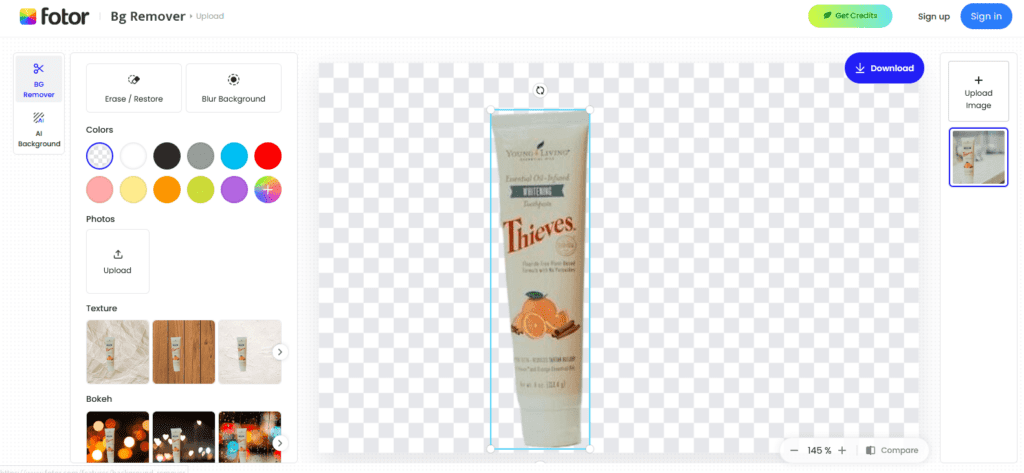
Image 2:
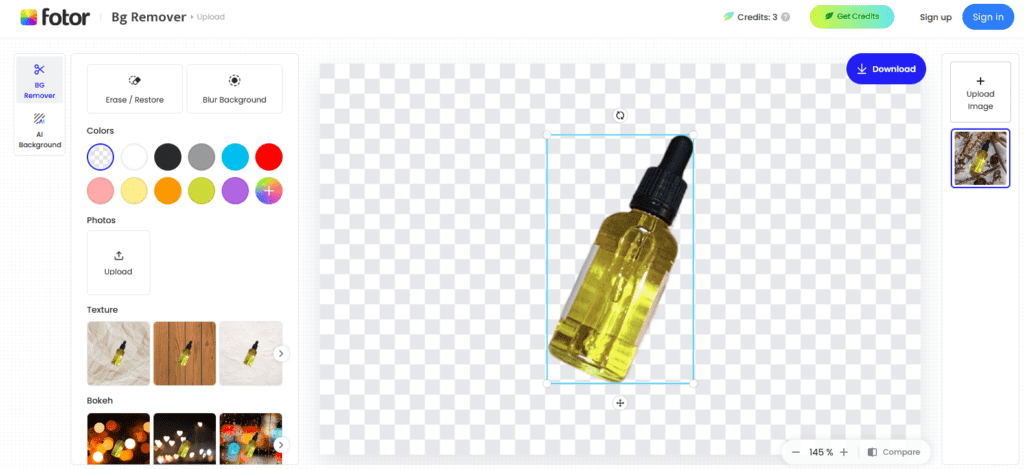
As you can see, the tool does a good job both with a clear and slightly cluttered background. In fact, it performs quite well in defining the edges even in low-contrast areas. Notice the edges of the bottle in the second image and compare it with the results we observed with inPixio for example. And surprisingly, the tool also trimmed out all other objects in the image.
Furthermore, you can use the Erase/Restore option to fine-tune the definition of the subject.
Fotor’s background collection is well-organized. It includes a wide range of patterns, textures, and stock images to use. However, there are a few downsides:
- There is only a limited 3-day free trial available.
- While you can preview the image with a free account, to download it, you need to start your free trial.
- AI background generation costs credits and credits are not cheap to buy on Fotor.
4. Slazzer
Price: Free, subscription, and credit-based top-ups.
Slazzer is one of the easiest background remover tools available for a wide range of platforms. The optional Slazzer Infinity plan also supports batch processing of images and offline operation.
Features:
- Available as a web application, plugins for Figma & Sketch, Android app, Photoshop application, and more.
- Referrals bring free credits.
- Subscription comes with a 14-day money-back guarantee.
- Credits can be rolled over but have a 2-year validity.
Live results
Image 1:
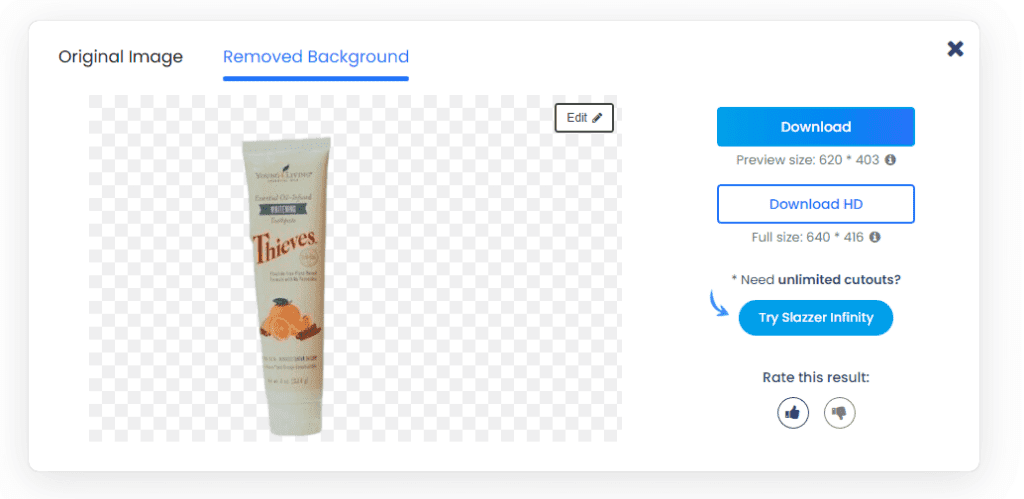
Image 2:
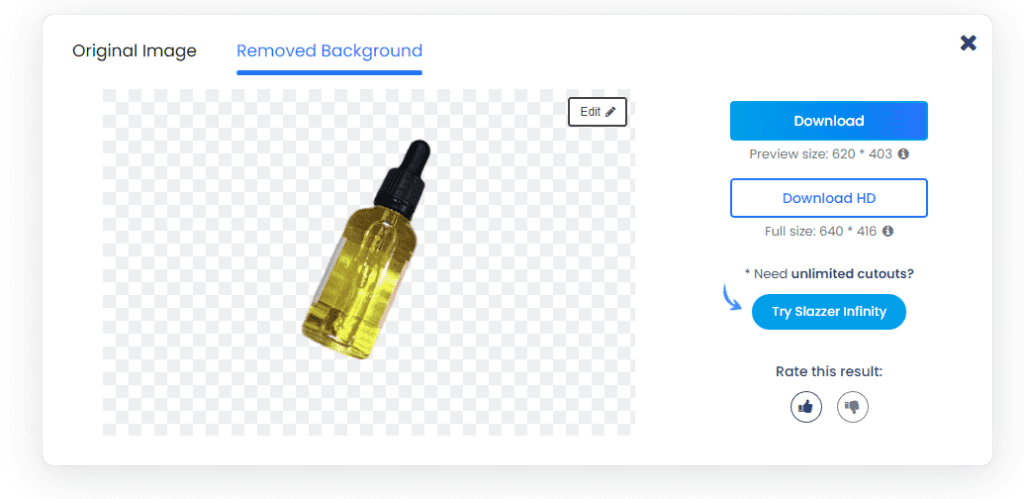
The results on Slazzer were as accurate as those on Fotor. Everything from defining the product edges to eliminating the unwanted objects in the background was sharp.
There is a small collection of color and photo backgrounds available to swap your existing background with. And you can also add your own images to the background.
There are a few limitations we observed:
- While previews are free on the web app, on the API, and on downloaded apps, 5 previews cost 1 credit.
- Regular downloads can be expensive in the long run as each download costs 1 credit.
- The tool lacks several photo editing capabilities that most other background remover tools come with.
5. Adobe Express
Price: Free, subscription
Adobe Express’s background remover tool is one of the best in the segment. Known for its accuracy and endless editing options, this tool can do so much more than removing your image background. This is a fully-functional image editing tool perfect for designers.
Features:
- Super-fast processing speeds.
- Access to over 100,000 templates to customize your design.
- Supports downloads in JPG, PNG, and PDF formats.
Live results
Image 1:
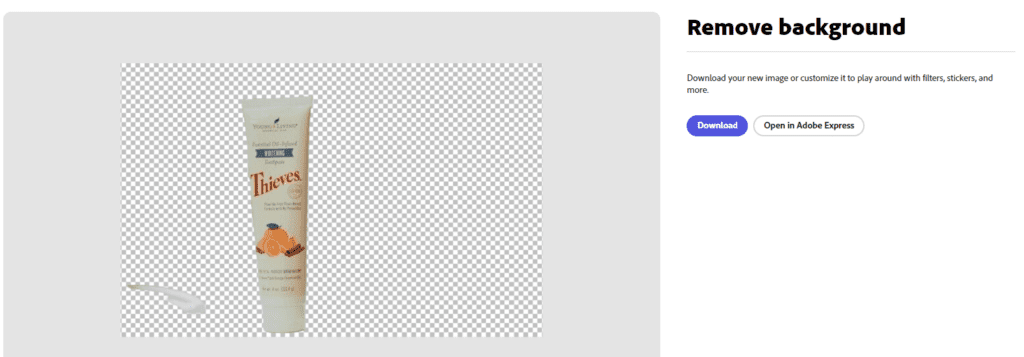
Image 2:
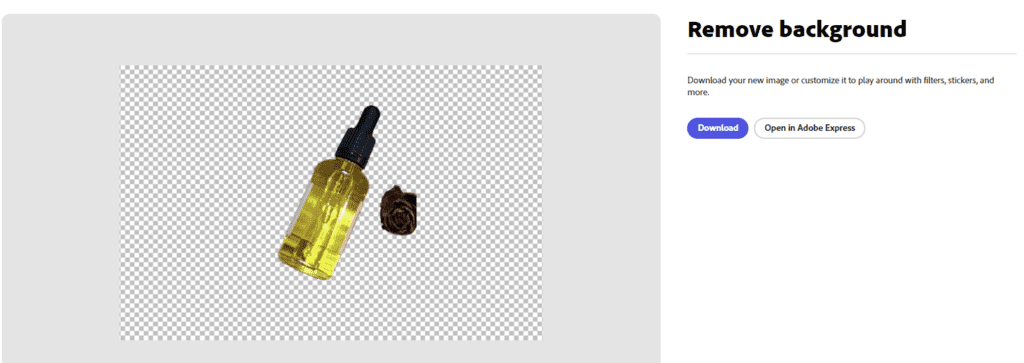
Surprisingly, the tool did capture a few unwanted elements in the image even in the case of something with a cleaner background. The same was the case with the second image as well. But yes, you can always use the erase tool to fine-tune the results and it works brilliantly.
There are plenty of options when it comes to processing your image before downloading it. Because editing happens on the standard Adobe Express interface. This is where you can add text, other media elements, brand elements, and so on.
Now let’s talk about some of the downsides to using Adobe Express for background removal:
- Some essential options like the ability to erase or restore portions of the image are only available with the Premium plan.
- Non-designers might find it overwhelming to understand and use all the features.
Alternatives for a background remover tool
Data shows that about 22% of marketers wish they could automate the process of resizing and reformatting their visual content. Scouring through background remover tools and spending time to figure out how to work with each one is not exactly the way to automate it. That’s where these background remover tool alternatives come into the picture.
1. Integrated marketplace tools
Many ecommerce sites and marketplaces offer built-in image editors. And background removal is also part of it. Take the Pxl tool on Shopify for example. This AI-powered tool can instantly remove backgrounds. It even supports bulk image processing. As a result, you can quickly edit your product photos just before you post your listing.
2. Canva
Canva now comes with a built-in background remover tool available for the Pro accounts. The one-click background removal in this is easy to use even for beginners. Additionally, you can use the other image processing options and stock elements on Canva to complete your design entirely on the platform.
- Canva’s background remover supports images up to 9MB in size.
- High-resolution images will be downscaled to 10MP when downloaded.
- Available both for mobile and web app versions.
- One of the biggest advantages is that the background remover on Canva can be used to remove even video backgrounds.
Find it hard to understand and utilize all the features of Canva, choose a KIMP Canva subscription and work with experienced designers.
3. Work with a designer
Did you notice that some of the image editing options on the background remover tools are not exactly straightforward for non-designers to use? A designer’s expertise might give you that additional support to complete your design the way you visualize it.
Moreover, a designer might be able to help you add your branding elements and other aesthetic and functional touches to create not just a good-looking design but a brand-relevant one.
To work with a designer you can either hire one if you have the budget and requirements, or work with freelancers. To skip the hassle of hiring designers for each design for your brand, an unlimited graphic design service is your other alternative.
4. Choose an unlimited design subscription
There are several reasons why a business should try unlimited graphic design subscriptions. For businesses with consistent design requirements and agencies with a lot of design workload and multiple brands to manage, design subscriptions feel like the more cost-effective approach.
That being said, why is it a good idea to go with an unlimited design subscription for background removal?
- Simply because your design subscription bundles so much more in addition to background removal. Moreover, you have the freedom to edit your image as many times as you like and however you like.
- What’s even better is that a wide range of other design types are covered in your plan. Meaning that you can create cohesive visuals for your entire marketing workflow.
- When working with design subscriptions you can organize your design workflow through custom dashboards, like KIMP360 in the case of KIMP. This is where everything from placing a design request to asking for revisions and downloading your design happens. As a result, automating your design workflow feels like a breeze.

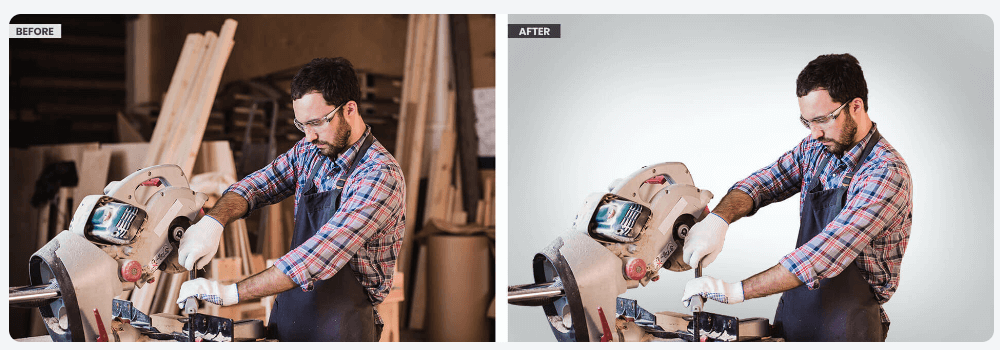
As you can see, designers can accurately process even images with tricky cluttered backgrounds and those with multiple subjects. And all this without compromising on the resolution or dimensions of your images. Moreover, you also get the source files for your designs in your preferred format.
Tackle all your design needs with one KIMP subscription
Comparing all the options at hand, if you choose to go with an unlimited design subscription, then a KIMP Graphics subscription might be a great option. All your marketing designs and branding designs in one place. And a completely scalable solution. All of these advantages with the added benefit of starting and stopping your subscription anytime you like. Because there are no contracts in the collaboration here.
Want to try KIMP? Then sign up for our risk-free 7-day free trial.