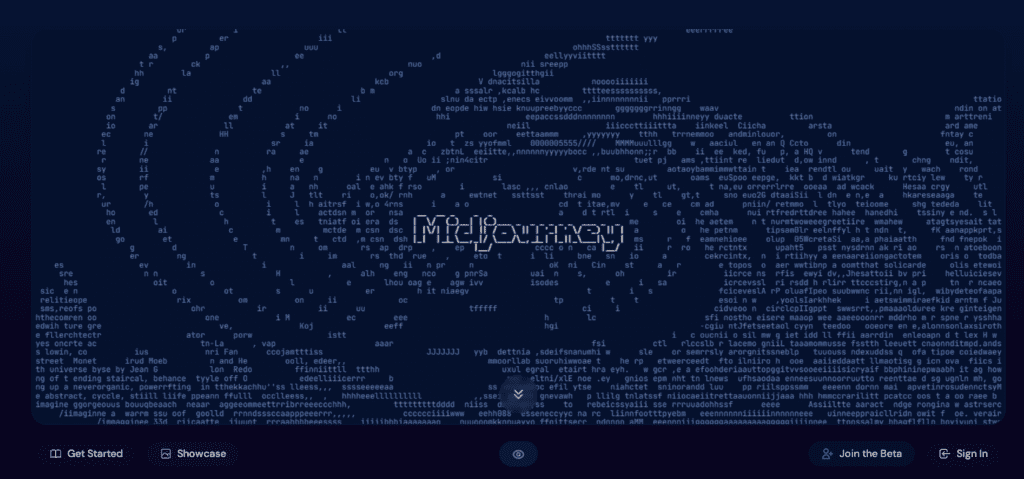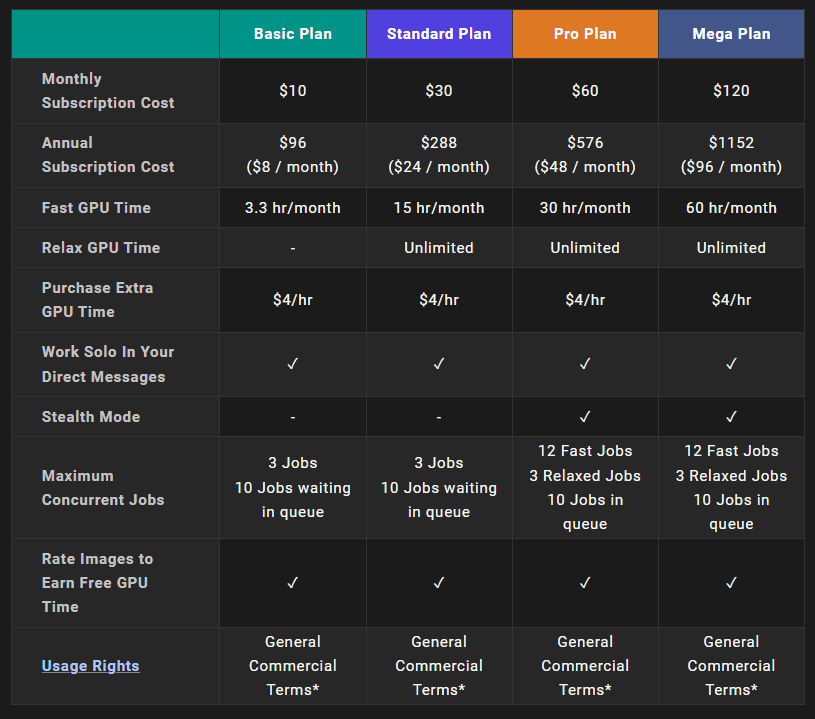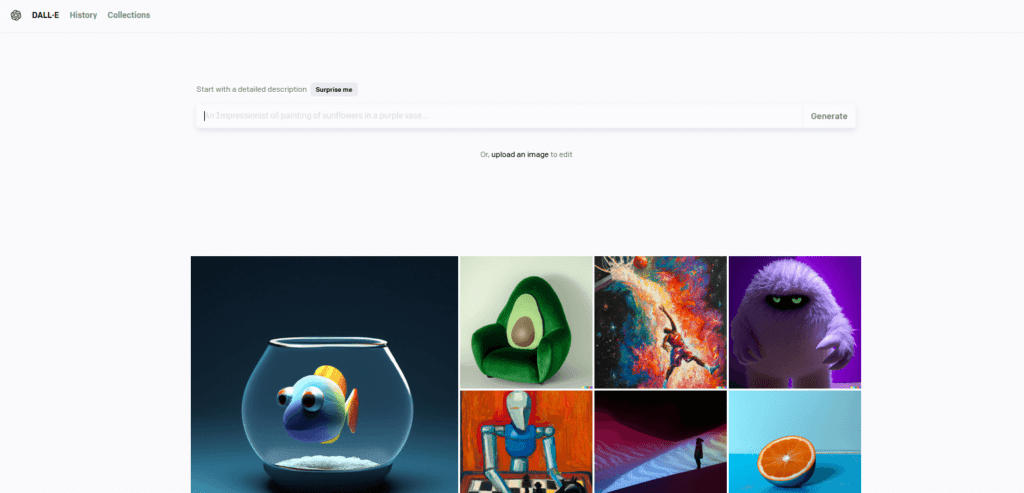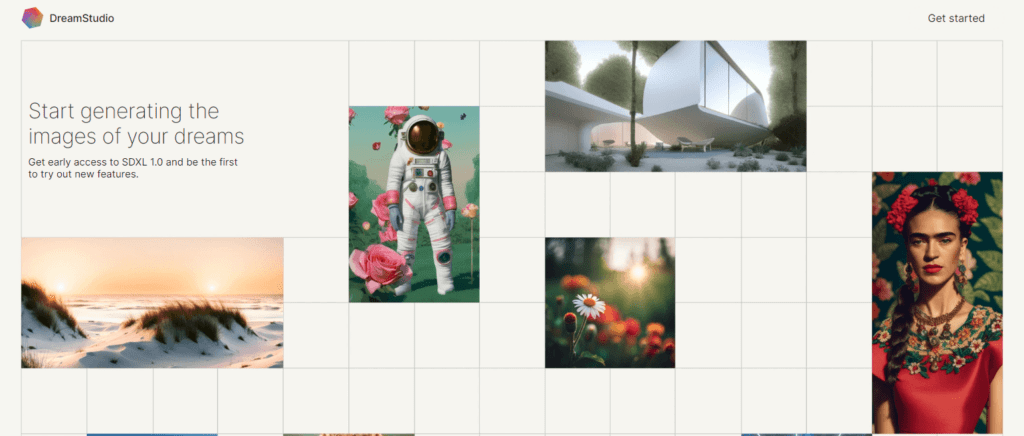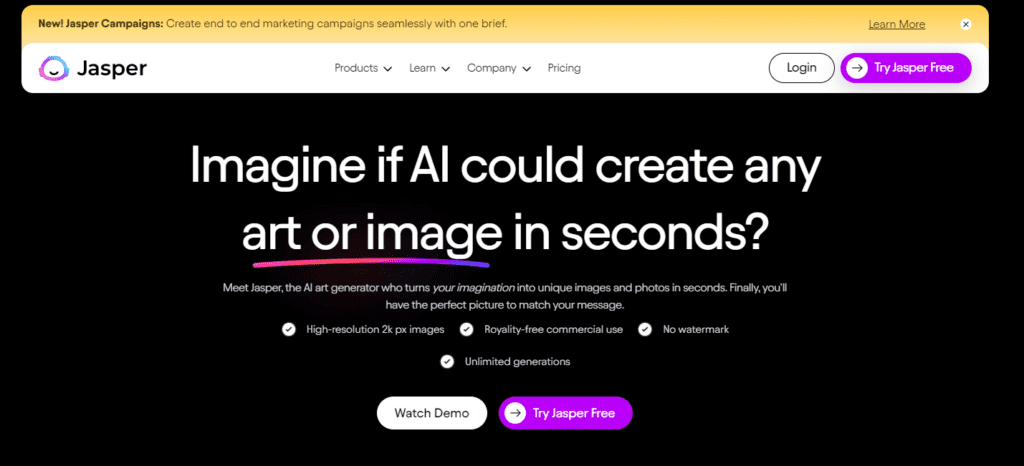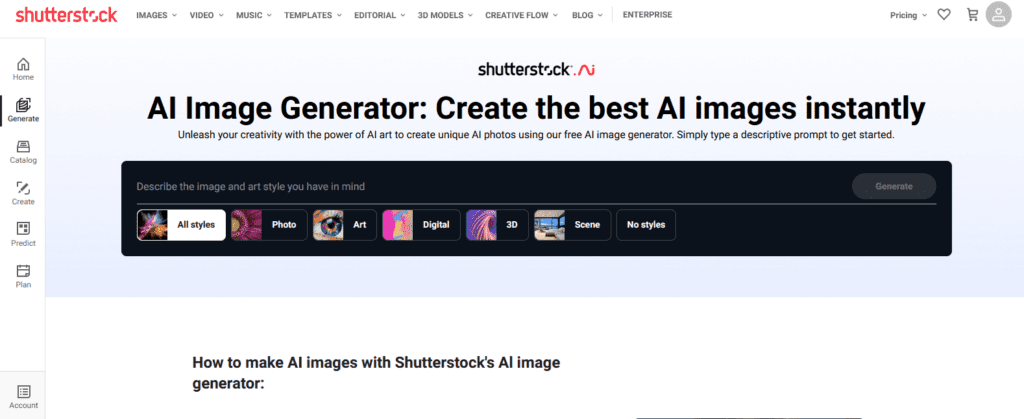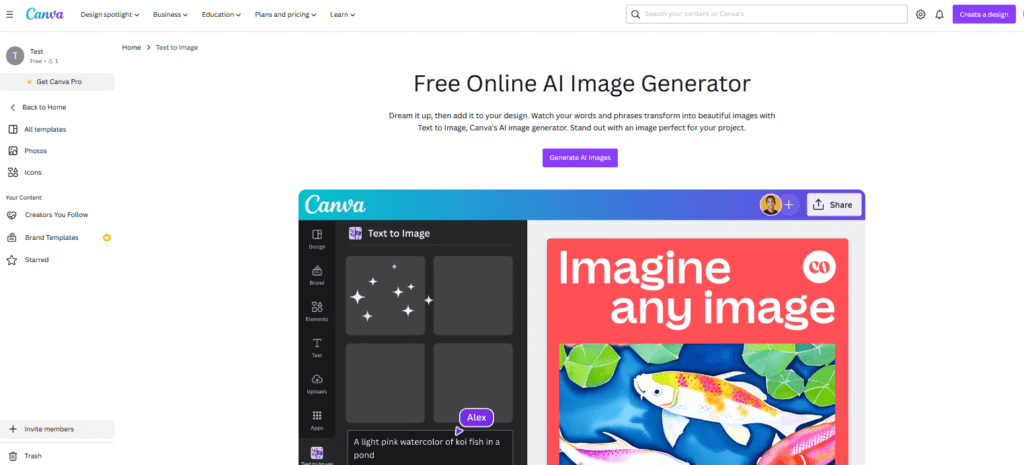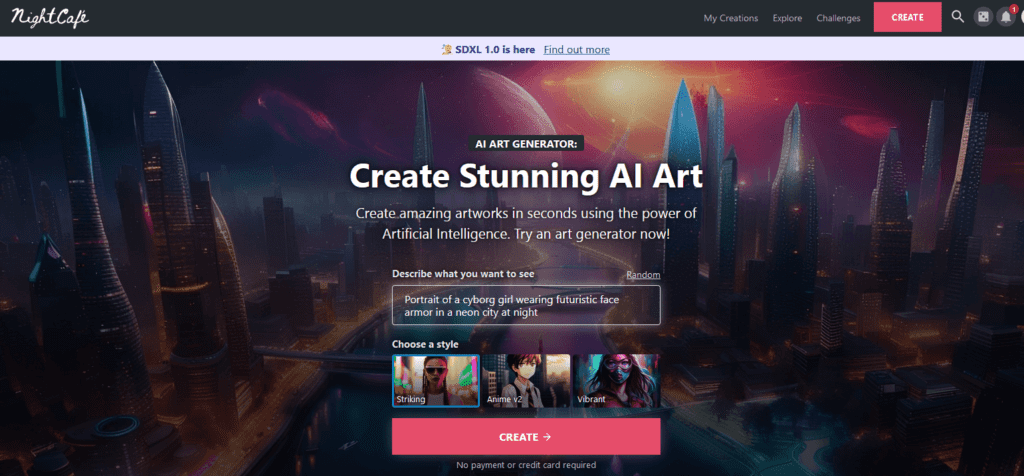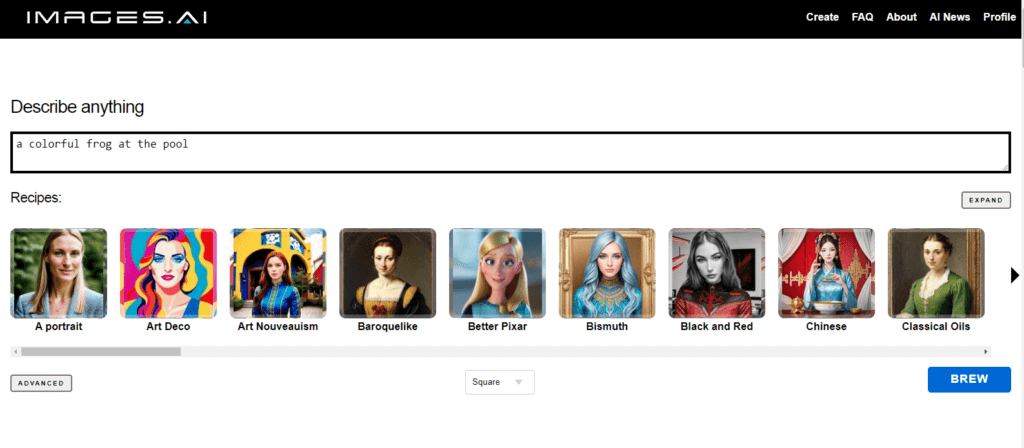AI Art Generators: The Best Text-To-Image Tools To Try in 2023
Have you ever found yourself staring at a blank page? Or struggled to find a spark, to bring your ideas to life? Well, with the rapid pace at which AI (artificial intelligence) is advancing, being stuck in creative roadblocks is now becoming a thing of the past. Because now we have AI art generators to ignite that much-needed spark of creativity. To bring those fresh perspectives to your design!

But with the abundance of AI art generators out there and their endless capabilities, are you wondering which tool to use and how? You are in the right place. We’ll be talking about the must-try AI art generators in 2023 and some quick tips on how to incorporate them into your design workflow.
First things first, what are AI art generators?
The simplest way to define an AI art generator is an AI-powered tool that generates art based on a prompt that the user feeds in. These tools have a deep-learning algorithm running in the background helping with the analysis of massive datasets that help the system understand various types of design styles, techniques, and principles. Learning from these datasets, the tools are then able to generate original art that aligns with the user’s input parameters.
These AI art generators can take either text or image inputs and process them into visuals. These tools allow creative experiments that can enhance human creativity through AI capabilities.
If they can generate art from a text prompt, can they really replace human graphic designers? Short answer: No! We have a whole post that talks about the “why” behind it. Do have a look at it here.
The gist is that AI art generators still cannot mimic the emotional depth and the human touch that a graphic designer can impart to a design. Therefore, the best use of these tools will be to seamlessly integrate them into a designer’s workflow to enhance the designs and boost overall productivity. Wondering how graphic designers can leverage AI art generators? Let’s find out.
8 must-try AI art generators in 2023
1. Midjourney
A research lab that delivers AI art generation through a Discord server, Midjourney is one of the oldest and also one of the most powerful AI art generators out there. The tool has evolved tremendously from the time of its release and is currently available as Midjourney V5.2.
Midjourney is currently available in 4 paid subscriptions as follows:
- Basic Plan – $10/month
- Standard Plan – $30/month
- Pro Plan – $60/month
- Mega Plan – $120/month
The key differentiators between these plans are the fast GPU time (which goes from 3.3 hr/month for the Basic Plan up to 60 hr/month for the Mega Plan), the number of maximum concurrent jobs, and the availability of the Stealth Mode. The below table further breaks down the pricing.
For every text prompt, the tool generates 4 images one of which can be chosen to upscale or to create more variations of the selected one. With the most recent release, a few useful features were introduced and these include:
- Zoom Out – to expand images
- Make Square – to play with the aspect ratio without losing the details
- Shorten command
- Stylize to tweak the aesthetics
- Pan and remix upgrades
Other than AI-based art generation, Midjourney can also blend images, come up with text prompts based on the provided image
2. DALL-E 2
OpenAI’s DALL-E 2 has features very similar to those of Midjourney with the core difference being its availability as a web application and API.
DALL-E 2 is priced at $15 for 115 credits (of which 1 credit can be used to process 1 text prompt). And the credits expire in a year.
One single text prompt yields 4 images of which one can be chosen for further processing. One of the major perks of DALL-E 2 is its user-friendly interface.
Similar to the Zoom-Out feature of Midjourney, DALL-E 2 has Inpainting and Outpainting both of which let you expand an image creatively. The pay-as-you-go model on DALL-E 2 makes it a great choice for beginners to explore the tool without having to make monthly payments and long-term commitments.
3. SDXL 1.0 (Stable Diffusion)
Stability.ai’s Stable Diffusion is a feature-packed AI art generator. The most recent release in this lineup, an open-model SDXL 1.0 is one of the most anticipated and one of the most powerful text-to-image generation models out there.
Some of the notable features of this model that have impressed designers around the world include:
- Its ability to handle complex and layered prompts without bias
- Renders hands and positions of subjects (in the foreground and background) better
- Adds text to images
- Better results even with simpler prompts
In addition to all the handy features, Stability AI is also working on bringing image control to SDXL. The SDXL 1.0 model is currently made available on DreamStudio, AWS Sagemaker, and AWS Bedrock, Clipdrop, and as API.
What about the pricing? Stability AI credits 25 free credits to users on sign up and for using the API after using up the free credits, users can purchase extra. These are charged at $10 per 1,000 credit (which can be used to create roughly 500 SDXL images).
4. Jasper Art
Jasper.ai was formerly a popular option as an AI-based copy and content generation tool. And now AI art generation is also part of the offerings.
With Jasper Art, you can generate royalty-free images similar to the other AI art generators we discussed so far. And currently, the tool supports the generation of images up to 2k px resolution.
In terms of personalizing your images, Jasper Art offers a clear advantage over other tools with its option to specify the medium, mood, and artist whose art style you would like to implement in your design. With each prompt, the tool generates 4 images. Unlike several other AI art generators, Jasper Art lets you generate images without a watermark.
Another big difference with Jasper Art is that it is not available as a standalone tool where you can pay only for the text-to-image feature. Instead, it is available as a content creation suite where the plans include features like:
- Creation of brand voice
- Creating marketing campaigns
- Rephrasing and rewriting options
- Plagiarism checking
- Art generation
- And more
The plans offered are:
Creator – $39/month
Teams – $99/month
For businesses with a huge demand in terms of art and content creation, there is also the Business Plan tailored to suit the needs of the business. In addition to the standard features, the Business plan also supports API for the Jasper tools.
5. Shutterstock AI Image Generator
Shutterstock AI Image Generator supports the generation of AI art with the option to customize styles like (cartoon, oil painting), or edit them (like zooming out on images and playing with perspectives). You can further process the images by adding effects like motion blur, fish eye lens, or even bokeh effects.
Designers using Shutterstock AI generator also have the benefit of exploring the editing options available on Creative Flow without having to navigate out of the platform.
As for the pricing, the tool is free to use and you can use the AI image generator even with a free Shutterstock account. But there is an upper limit of 6 images per day. Additionally, for licensing and downloading your creation, you need to purchase credits or have an active subscription.
Credit packs are available starting from $29 for 2 credits up to $575 for 250 credits. The monthly subscription packs start from $49/month for 10 monthly credits.
6. Canva AI
Canva’s AI art generator is available through the Text to Image app on the tool. For those times when you need a basic AI art generator, the Canva AI art generation tool is a good option. The best part is that it is also available to those with a free Canva account.
The art generator on Canva is pretty basic with the option to select the style when you feed your prompt. The only other customization available is the aspect ratio (square, portrait, and landscape).
If you have a Canva Pro account and you wish to create simple graphics to customize your designs, this AI app within Canva is a useful option.
If you are finding it overwhelming to keep up with Canva updates and the many AI capabilities available on it, work with a team of Canva designers to enhance your Canva designs.
7. NightCafe
NightCafe is one of the most versatile AI art generators for being one of the few supporting a variety of algorithms. It offers a range of cutting-edge AI models, including Stable Diffusion, DALL-E 2, CLIP-Guided Diffusion, VQGAN+CLIP, and Neural Style Transfer.
In addition to the web application, the tool is also available in the form of a mobile app for both iOS and Android devices.
In addition to the standard AI art generation features, NightCafe supports bulk art creation by providing multiple prompts, custom seeds, and other options. Moreover, there is also an active art community and exciting daily challenges that help artists and designers stay inspired and learn new techniques in AI art generation.
While NightCafe is a paid art generator, for the most part, it provides plenty of options to earn free credits. Users get 5 free credits every day they log into the app. Additionally, credit packs are available starting from $5.99 per month for 100 credits (for roughly 310 SDXL images/month). One difference that creators might like with NightCafe is that you also get credit rollover, unlike most tools where the purchased credits expire after a period of time.
8. Unite.ai
Images.ai is a Stable Diffusion based AI art generator that is free to use. It is one of the simplest tools for beginners to explore and generates copyright-free images.
Images.ai is currently only available as a web application and not in the API form but is free to use. Users can create an account and start generating up to 25 free images per day.
Currently, there are not many options available when it comes to tweaking the images except for choosing the desired art style. One of the major limitation is that the art generated on Images.ai are available to all users and anyone can remix, create memes or process these images.
Now that we have spoken about some of the most popular AI art generators in the market, let’s also talk about what you can do with them. Or in other words, let’s talk about incorporating these tools into your workflow.
Ways in which graphic designers can use AI art generators
For designers looking to integrate these AI art generators into their everyday work, here are some ideas on how to use them:
- Better visualization – when there is a design and the designer wishes to visualize it in a different visual style, it can be tedious altering the nuances of the design. AI art generators on the other hand instantly create variations based on the suggested visual styles thus helping designers visualize the idea before executing them.
- Find inspiration – sometimes, designers have an idea in their mind but just can’t sketch it. During such instances of creative blocks, AI art generators can ignite a creative spark.
- Rapid prototyping – to create and compare multiple versions of a design.
- Better customization – with features like the outpainting option available on DALL-E 2 designers can expand images intuitively and thus customize their designs even more intricately to suit the requirements.
Ways in which marketers can use AI art generators
For marketers figuring out how to use AI art generators in their marketing content creation, here are some ideas to explore:
- Generate reference images – for marketers to visually represent their ideas so that the designers can execute them, these AI art generators help create reference images.
- Last-minute edits – when marketers wish to play with some of the basic features of a design like the aspect ratio, these AI art generators help accommodate the changes without losing the critical portions of the design.
- Minor touch-ups – several AI art generators also allow removing specific elements in the design without affecting the rest of the composition which can be a handy option to make small changes before posting an ad.
Go beyond AI art generation with KIMP
As you can see, most of the AI art generators available in the market do a great job of generating art based on text prompts but there are still several limitations. And the concept of originality and the struggle in branding are gaps that you need to tackle. One way to do this will be to work with professional designers who can create custom graphics from scratch, and support the generation and fine-tuning of AI-based art. And what’s one way to do that? Get KIMP!
Sign up for a free trial now or book a call to find out how a KIMP subscription can make your design workflow more productive!