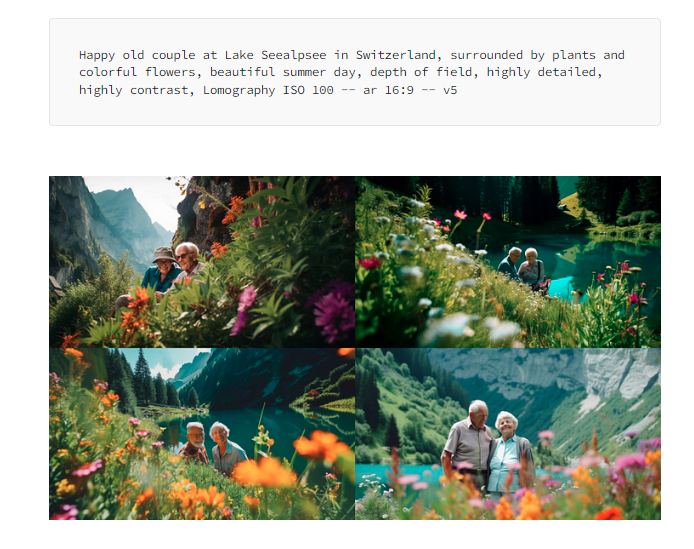Midjourney V5.1: A Quick Look At What’s New
The world of AI is now like a buzzing beehive. Every single day there’s a new AI tool released. Or you hear about an upgrade to an existing already popular AI tool. People who once were skeptical about AI are now using AI to generate content to talk about it. One of the most talked about applications of AI in recent times has been AI art generation. And no AI art discussion is complete without a mention of Midjourney.
Things have been moving pretty fast with Midjourney. And the results have been spectacular. It’s been hardly a month since Midjourney V5 took the internet by storm and we are already in the V5.1 phase now.
Midjourney V5 came has a huge upgrade with a lot of changes to the prompt aspect, and the addition of some extra parameters for better art generation. Naturally, the anticipation surrounding Midjourney V5.1 is pretty huge.
Just about a day since the release and creators around the world are talking about the difference they observe and sharing art generated on V5.1.
So, are you curious in finding out what’s new in this new creative model? Let’s get cracking!
- Making the switch to Midjourney V5.1
- The more “opinionated” upgrade => easier prompts!
- Better accuracy in prompt interpretation
- Portraits without the clutter
- More humanized human subjects
- A leap from robotic rendering to a more photorealistic result
- Colors are much better now
- More artistic results
- What the future looks like
Making the switch to Midjourney V5.1
First things first, how do you switch to Midjourney V5.1?
If you are new to Midjourney and wish to understand how to create your account and start using the tool, do check out our beginner’s guide on Midjourney.
For those who already have their Midjourney account setup, switching to V5.1 is very much similar to choosing the version in the past. You get to choose your desired version from the Settings menu.
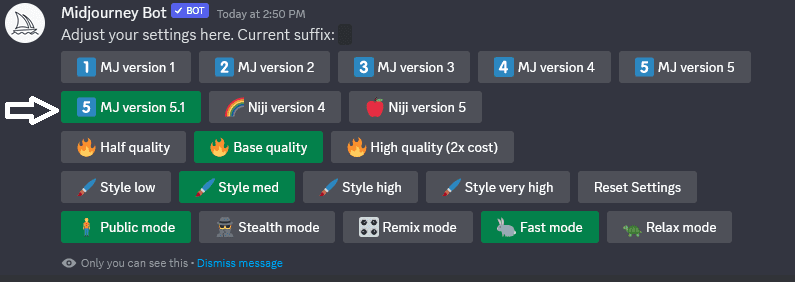
One major difference is that with V5.1 the upgrade is turned on for all users by default. You can go back to Settings and switch back to V5 or older versions if required.
As always, without making changes to the settings, you can also add the suffix “–v 5.1” to your prompts to quickly access V5.1.
So, what has changed with Midjourney V5.1? Are there any drastic improvements to results or prompting that you should know about? According to Midjourney, below are the major upgrades with this version:
- Enhanced coherence
- Better text prompt accuracy
- Decrease in the number of unwanted artifacts
- Sharper images
To sum it up, here’s what you can expect –
- Images generated on Midjourney V5.1 are expected to be much more accurate and closer to the text prompt input. A more humanized interpretation of the prompt is delivered in a more creative form.
- And this interpretation results in renditions that look sharper and free from unwanted addons to clutter the layout.
Having said that, based on everything we have seen about Midjourney V5.1 and the beautiful artwork that Midjourney users around the world have been sharing, here are a few benefits to look out for.
The more “opinionated” upgrade => easier prompts!
While AI tools like Midjourney simplify the process of creating art, the art of creating prompts for these AI tools is becoming tougher by the day. In fact, you’ll come across online crash courses and guidebooks that help you understand the rules of coming up with the most productive prompts to get the best results with AI tools.
Particularly, the Midjourney V5 came as an unopinionated release. And one of the notable challenges was coming up with prompts. Because Midjourney had announced that one of the major adjustments was for users to start using longer prompts. Shorter prompts did not work that well. Users had to get more descriptive to get the intended results.
However, Midjourney is reportedly switching back to the “opinionated” version with V5.1 and now you can use short prompts and still get better results, as with V4 and other earlier versions.
In short, this upgrade means that you can come up with simple prompts and let AI execute the idea based on its opinions. Even one-word prompts yield results and most of the time, the results are good. This is particularly useful for beginners who are not used to the visual design jargon or terms that help achieve the most cinematic and photorealistic results. Such users do not have to worry about a compromise on the rendition.
But if you like to exercise full control over your prompt and the final image, then there’s good news. Midjourney V5.1 also comes with an unopinionated RAW mode as well.
Once you select V5.1 from Settings you’ll see the RAW Mode option right next to it. It’s turned off by default but if you wish to use the unopinionated version similar to V5, you can turn it on.
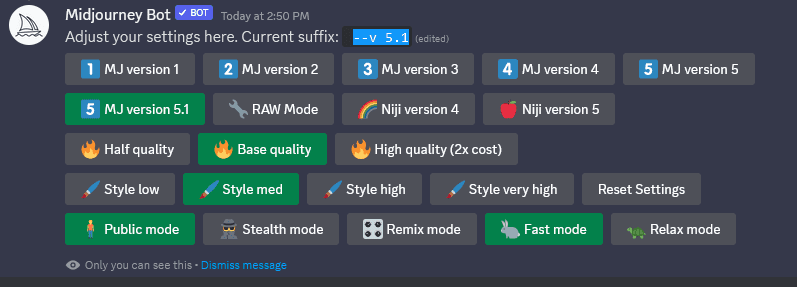
Better accuracy in prompt interpretation
Photo composition is one thing people love to experiment with in most new AI tools. Because that’s one place where you see drastic differences when it comes to the interpretation of the prompt.
For example, with Midjourney V5 a lot of experimentation with respect to camera angles and depth of field started. Creators marveled at how well Midjourney V5 managed to deliver variations in these attributes.
Now the exploration continues as more users talk about the even more fascinating interpretation of these cinematic prompts with Midjourney V5.1. The results with V5.1 look like a more sensible interpretation of the prompt.
Portraits without the clutter
One of the major upgrades that Midjourney users liked even with V5 was the significant reduction in unwanted random text in the images. And Midjourney V5.1 is said to reduce this even further. This means that there would be “fewer unwanted artifacts” in the form of text or even borders. It can make a huge difference especially when you generate portraits and lifestyle images where given the details post-processing becomes tougher when there are unwanted add-ons.
More humanized human subjects
Funny reminiscing that just over a year ago, people were sharing images of avocado chairs to depict the strengths of AI art generation. Because these were times when AI creative models were not sophisticated enough to create human-looking human subjects. Not to forget the dreaded hand renditions on AI tools! The internet was flooded with discussions on why AI cannot generate hands accurately. So people have been keeping the generation of human subjects to a minimum while exploring AI art tools.
Midjourney has been listening to and adjusting the creative model’s capabilities in this respect. And this is one area where people are mind-blown with the results Midjourney V5.1 delivers.
Human subjects do not look whitewashed anymore. You see more realistic imperfections and almost life-like expressions on human models. Of course, a lot now depends on how well you tweak your prompts for the intended results. Take a look at the
Even the hands look so much better now, though not flawless!
And these portraits generated on Midjourney V5.1 also stand as proof of the promised increase in sharpness of the images.
A leap from robotic rendering to a more photorealistic result
A user shared a brilliant comparison of the art generated with different versions of Mdijourney from V1 through V5.1 using the same prompt “Artist in her studio”. The generated artworks are visual proof of the evolution that Midjourney has undergone in a short period.
Take a look at the art generated by the user using Midjourney V1 in February 2022 followed by the one generated on Midjourney V5.1 both with the same prompt.


Colors are much better now
The difference between unopinionated creative models like Midjourney V5 and opinionated models like V5.1 is like the difference between a manual transmission and automatic transmission in a car. It is like choosing between the absolute control that manual transmission delivers and the convenience an automatic transmission delivers. Both have their pros and cons.
One of the cons that you might have occasionally observed with the unopinionated V5 model was the lackluster colors some of the artworks came with unless you had the most accurate prompts with details that focus on the color composition. But V5.1 seems to do a much better job with colors in several cases.
More artistic results
The freedom to toggle RAW mode on and off shows a noticeable difference depending on whether you like more artistic and creative interpretations or more unfiltered images. With Midjourney V5 most artwork generated was photorealistic, raw and looked like the more unfiltered version straight out of a camera. But for those who like a splash of creativity, the artistic results that Mdijourney V5.1 delivers can be a plus.
The cinematic prompts shared in the below Tweet show the difference. The image on the right, generated on V5.1 looks artistic. In other words, the results look like they don’t need too much post-processing or touch-ups. Most of the time they come looking creative and ready to share on social media!
What the future looks like
The functional upgrades on the creative model are not the only announcement that came from Midjourney. It has also spoken about the enhanced AI moderation for prompt flagging. With the introduction of the “Notify Developer” option, you can easily address the issue of a prompt being flagged incorrectly. There have been much more practical moderation rules laid down to make the model safer and more convenient to use.
Additionally, a couple of extra perks like the introduction of Repeat and Permutation features have been introduced in the $10 membership. And these allow users to fine-tune and explore more possibilities with their commands.
As you can see, a lot has been happening and Midjourney is continuously working on improving the results. Yes, they are not perfect. And most of the time the images generated by these AI art tools look fancy but are not practical enough to go without some image editing from your side. Therefore, when you have a reliable design team to assist you, there are endless ways to put these AI art tools and the AI art they generated into good use. From commercial applications to marketing designs, the options are endless with them.
For all the post-processing support you need and for creating original designs for your brand, sign up for a Kimp subscription now.