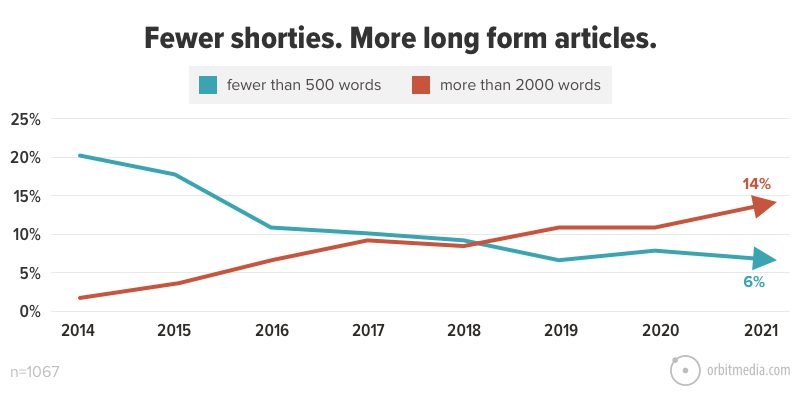5 Design Tips to Create Engaging Images For Blogs
Blogging has changed over the years. What readers expect from blogs has changed too. To keep up with what your readers expect and to drive more traffic to your blog, you need two things. One is great content for the post and the other is a good set of images for blogs. Yes, your blog images are going to add more value to the content you meticulously create.

If you are still contemplating the need for images in your blog and wondering how to get them, you are in the right place. We’ll tell you why you need images for blogs and some design tips to create custom blog images. Shall we begin?
6 Reasons Why Your Blog Should Contain Images
Is it really worth spending some extra time and money creating blog images? Without a doubt! Here’s why:
- There are over 70 million blog posts published every month on WordPress alone. There are many more blogging platforms. So, you know what the competition is like. Blog images, especially custom designs can give your blog a unique personality. And thus set you apart in the competition.
- Blogs that contain images, relevant ones, get nearly 94% more views than those without images. Or in other words, for your blog to gain traction, the blog images have a strong role to play.
- When you add relevant images and also include the right alt text you can improve the chances of your blog ranking in the image search. Which further brings more traffic.
- With custom blog illustrations, you can effectively build over the concept you detail in your blog. Demonstrating your idea visually makes it easier for your readers to grasp the idea quickly. And they will stay longer and read the whole blog if the idea appeals to them.
- Blogs with 10 or more images are not very common but they are often the ones that yield good results. This could mean better conversions in the case of business blogs or better traffic and social media shares in the case of other blogs.
- Recently there is a sharp increase in the number of blogs that span over 2000 words. As your blog gets longer, it becomes more difficult to keep your audience engaged for the whole length of the blog. Images can help break the monotony and create meaningful visual breaks.
In short, your blog images bring in a lot more value than you think. So, how do you source these images? Let’s find out.
Ways to Source Images for Blogs
Perhaps you are already wondering how to source the right images for your blog. Here are some ways:
- Use free or premium stock images – this is the most straightforward option. You can scroll through online stock libraries and find images that are relevant to your content.
- Work with online design tools like Canva – this way you will be able to make minor to major changes to the image and thus personalize it to your taste.
- Work with a designer – this way you will have custom blog images that make your blog look unique. When you work with design subscriptions like Kimp you can also have illustrations made from scratch. And the team can also design additional content like social media posts that can improve the reach of your blog.
However you choose to source images for blogs, below are some design tips that help you pick the right ones for better engagement.
Images for Blogs – 5 Design Tips You Should Know
1. Create a catchy featured image
The featured image is the image that appears at the beginning of your blog post. On the blog page, this image will appear along with the blog title. And most people often notice the image before they read the title. When you share your blog post on social media the featured image acts as a visual anchor for the post. So, yes your featured image is one of the most critical aspects of your blog post.
So, the first step to creating great images for your blog will be to design a personalized featured image. Use both visuals and text for maximum impact. The visuals will grab attention as your reader scrolls past other posts. And the text will convince the reader to check out the post.

When you add your brand logo, as you see in the above image, your brand gets stronger when your readers share the post on social media. Branding and logo design matter not just for brands but also for individual bloggers. A blog logo can give you a competitive edge. Once you have your blog logo, add this to your featured image for imprinting your brand at first glance.
Set the mood right by picking suitable colors and fonts. We’ll talk about the colors for your blog later but for now, you should remember that your featured image sets the stage. So, it should convey the mood of your blog post. Once you evoke the right emotional response from your audience through relevant colors in your featured image, you have made a good first impression.
2. Come up with a color scheme for the post
Color schemes make it easy to create visual consistency within the blog post or across your posts. If you think that using the same color palette for images across different blog posts might make it look monotonous, you can create consistency across featured images. You can have the same color palette for all your featured images. This will make your blog page aesthetically appealing.


To create consistency across posts, you can always come up with templates. This does not have to be rigid templates that contain defined frames in particular colors. The template could be something as simple as defining what visual element appears where.
For example, you can create all your blog images for different posts with text appearing on the bottom left, the logo on the top right. So, even if they all are different images representing different ideas, they will all still feel connected. And this connection helps strengthen your brand.
3. Choose section-wise images

For long-form content like blog posts, you need to compartmentalize the concept into sections or subheadings. Images can be used to instantly indicate the transition to the next section. One way to do this is to come up with one image per section. Of course, some sections might call for multiple images. But with listicles as well as long blog posts, adding one image for each subheading makes it easier for readers to navigate through the post.
Kimp Tip: If you are working with a design team to create custom blog images, keep up with the color scheme when you create section-wise images. When you have a set of images that summarize your blog post, you can easily create carousel posts for social media. This is useful for Facebook ads as well as LinkedIn posts. When you add these images to social media you can also add the subheading text to the image. And the CTA in this case will be to check out the post for a more detailed encounter of the points listed on each slide of the carousel.
Want to create carousels to bring leads to your blog from social media? A Kimp Graphics subscription is just what you need.
4. Combine relevant types of visuals

Photos with people are definitely engaging. There’s no doubt. But they are not the only kind of visuals you can use in your blogs. You can always add illustrations, infographics, charts, and other visuals.
The choice here depends primarily on the post theme and your blog’s niche. Not to forget, the visual style you have created for your blog on the whole!
Based on this try to mix things up a bit. For example, if you have a blog that provides instructions on how to do a task, you can add illustrations to demonstrate the process. (We’ll talk about illustrations in detail in the next section)
And if it is about tools of the trade, you can add a simple collage that gives an overview of what lies ahead. And then use images like screenshots in the case of software products and product photos in the case of physical products.
If you have statistics to back up the data you present, try combining two or three of these statistics to create an easily shareable infographic. And when you do, remember to add your blog name or the blog logo. So, when your infographic grabs eyeballs on social media, your brand reaches more people.
Kimp Tip: When you create infographics or shareable charts and graphs for your blog, avoid adding too much information. And avoid giving away too many details that can reduce the interest in your blog. Crowded layouts, complex graphs, and a whole lot of things can reduce the impact of your infographic. For more information on this check out our blog on the common infographic mistakes to avoid.
And if you ever need help creating advanced infographics, Kimp subscriptions are just a click away.
5. Explain with illustrations
Sometimes, the idea you present to your customers is new. Sometimes, it is a difficult one to understand. In such cases, visuals can save you! They ensure that your readers grasp the idea correctly. And that they understand the idea well too. Moreover, when they understand the idea, they will find your blog to be resourceful and so they might choose to share your blog with their friends.
In short, when you spend some time creating visual explanations to elaborate your idea, you add value to your readers and they bring more leads to you. Sometimes, you might not find the exact image that captures the process or the steps you have covered in your blog. If this happens, you can always work with your designer to have interactive illustrations designed for your blog. Illustrations present your information without ambiguities.

Kimp Tip: For your illustrations to make a stronger impact on your readers, have a unique style. Most brands use vector illustrations like the one in the above image where the characters and the emotions of the characters are often not captured. This is an easy and generic style that can be used across posts on different topics.
If you want your blog posts to make a stronger emotional connection with your audience, you can always have a custom character designed for your blog. Or a mascot. Then you can use this mascot not just in your posts but also in different places on your website or on social media.
Need help creating a custom mascot to promote your blog? Get in touch with the Kimp team today.
Designing Images For Blogs With Kimp
As you can see, there are endless ways to use images for blogs. Besides making your blog more interesting to read, they also indirectly help you in many ways in your blog promotion. After all, every marketing design you spend on should bring something to the table. And with custom blog images created with a strong plan in place, your blog can go places. Moreover, when you choose a Kimp subscription, you spend nearly the same amount that you spend on a one-off graphic design project. But you get unlimited designs that include everything you need to promote your blog and build a brand out of it.
Curious to find out how this works? Why not register now and start your 7-day risk-free trial?