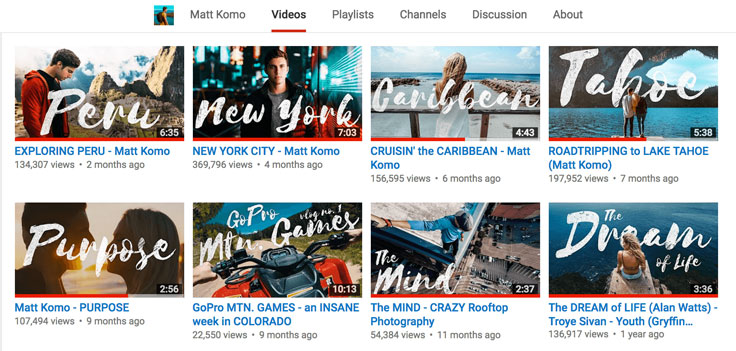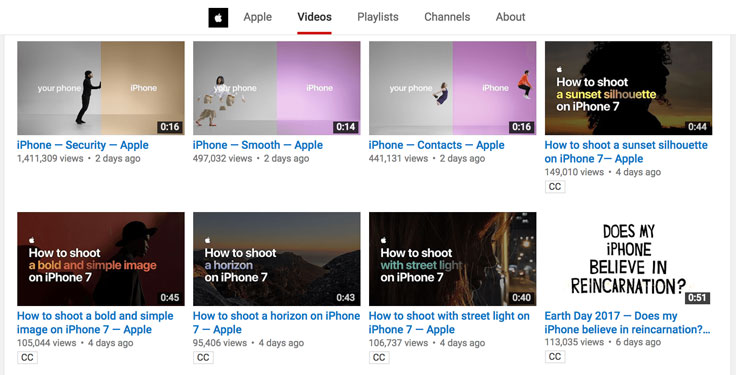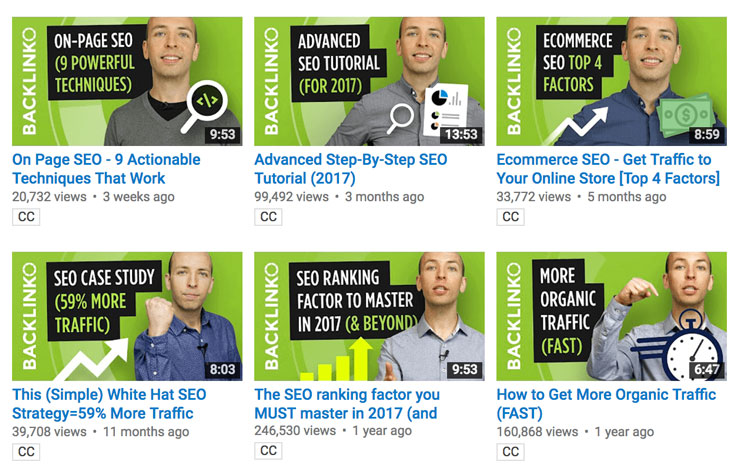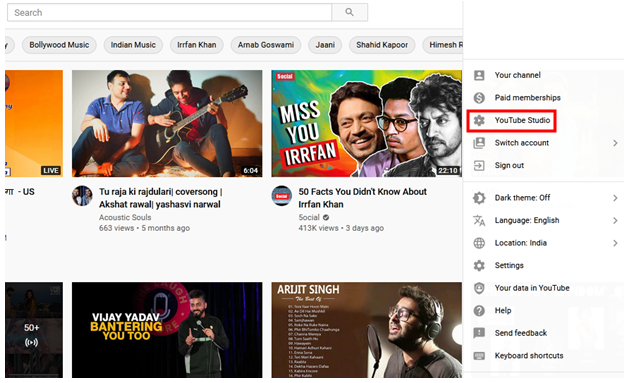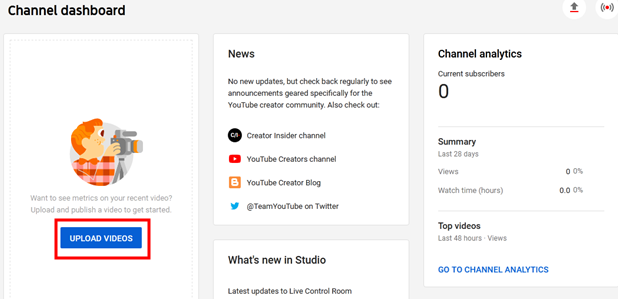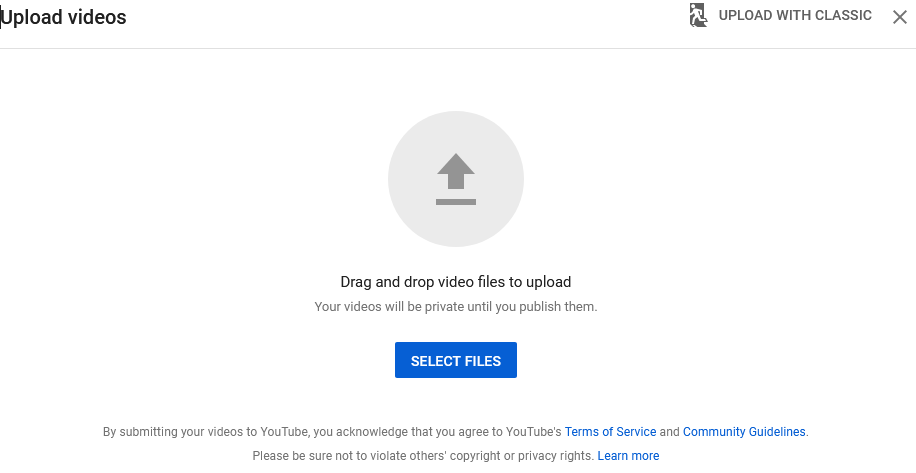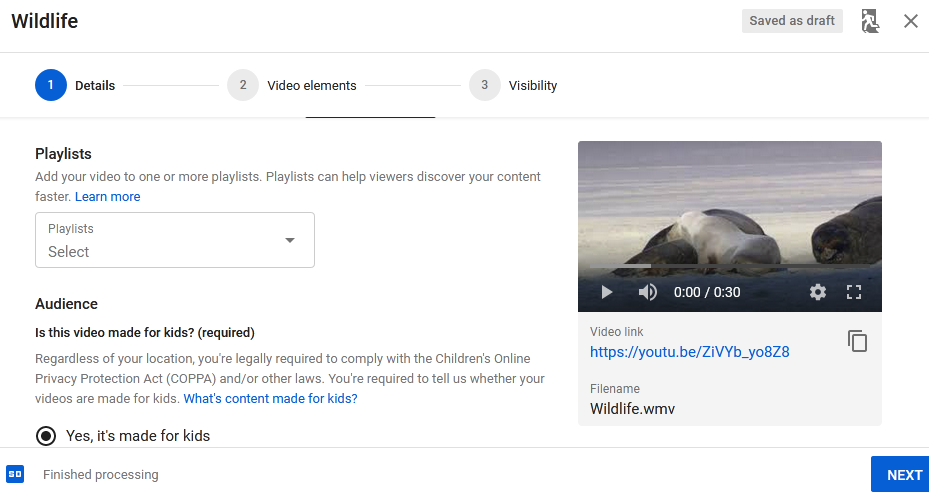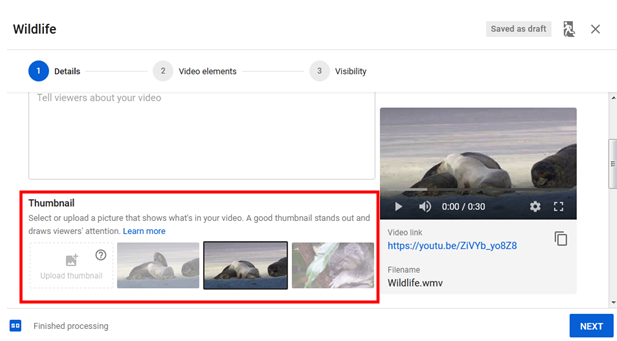Custom YouTube Thumbnails: How To Make Them Clickable
Have you ever noticed that some YouTube thumbnails grab your attention more than others? What about them makes you want to click on a video and make sure that you watch it until the end? What is it that attracts you to them? In this blog, we’re going to be covering how to make your custom YouTube thumbnails more clickable.

So let’s get into it. Why are custom YouTube thumbnails important? Well, they allow potential viewers to see a quick snapshot of your video. And they increase the likelihood that they’ll recognize your brand and watch your content. When you add a custom thumbnail you can highlight the most engaging, scroll-stopping parts of your message.
On the flipside, if you just select one of the 3 frames that YouTube allows you to choose by default you’re leaving your results to chance.
If a default thumbnail option happens to be one that is interesting and/or unique, you may get some more views. But this isn’t always the case. So it’s worth the extra few steps to get your account verified so that you can upload custom YouTube thumbnails. We’ll get into this a bit further in the blog.
Best practices for your custom YouTube thumbnails
The reason for creating a good thumbnail is rather simple and straightforward. It will help attract more views, likes, and comments and if your video lives up to the hype of your thumbnail, you will get more subscribers. It is almost like first impressions in real life. Just think about it. If the first impression that you had about a person was not very good, would you be interested in seeing them again? Not likely.
The same applies to custom YouTube thumbnails. And that is why we are going to take a look at some of the best practices that you can follow to ensure that your thumbnail is well thought out and designed.
Use the right size for your custom YouTube thumbnails
One of the most important aspects of designing an effective thumbnail is confirming the optimal dimensions. According to the guidelines given by YouTube the size of a thumbnail should be 1280 x 720 pixels and the minimum width should be 640 pixels. The aspect ratio should be at 16:9 because that’s what’s used in most YouTube players and previews alike. Thumbnails can be uploaded as JPG, PNG, or GIF files. Just be sure to keep the files under the 2MB limit.
How to choose your thumbnail background
Strong visuals are non-negotiable when it comes to grabbing your audience’s attention on YouTube. When you have a high-quality image you can entice potential viewers to watch your video by giving it context. It is also something that will help you establish a unique style so that your audience can identify your brand easily.
Title text to add context
You should also add a heading to your custom YouTube thumbnails. This can have a lot of perks but the biggest one perhaps, is that it will give your viewers more context about the video itself. If you have no title text, no matter how brilliant the video is, it will not tell your viewers what problem you are trying to solve for them. Make sure that the title is catchy and informative. If your videos are a part of a series you can actually number them as well. This will let them keep track and keep them looking for the latest episode!
Choosing the right fonts
Alright, once you have decided on the title, choose the right font(s). You need to be able to help your audience familiarize themselves with the content that you produce. One way to do this would be to use the same font consistently along with the same color scheme and a strong design style.
Choose a clear and bold font for the headline that will also go in-line with your branding. You will need to use something that is easy to read at a glance. It should also communicate the personality of your brand. Do not use anything that is a script font as that will make it difficult for people to understand at a glance.
Create branded custom YouTube thumbnails
If you’ll be sharing content that is part of a series, or you just want your content to be strongly tied to your brand, consider creating a branded template to follow for your YouTube thumbnails. This means that your text, style, and colors will remain constant. But you can vary the images used – though the placement should be the same.
Just look at the example above. See how the fonts and the colors are repeated and so easily recognizable from thumbnail to thumbnail? That is exactly what a branded template will help you achieve. Your customers will know that your videos are yours as soon as they see it. And you’ll get a custom result from an easily repeated process.
Contrast and your thumbnail design
The contrast in your custom YouTube thumbnails is just as important as all the other points we have mentioned in this blog. There are many different types of contrast that you can use and the most important one that we’d like to talk about is with color. With the right color combination, you’ll have high contrast and people will be able to see the text in your design clearly. Think black and white (high contrast) vs red and green (low contrast).
Avoid clickbait altogether
This isn’t just a suggestion – clickbait is bad and you do not want to go there. If you do use this method to get clicks on your videos, and mislead viewers, it will actually look really bad on your brand. And if your bounce rates get really high, YouTube will stop showing your videos in their search results. Your thumbnail is supposed to give your audience context about your video.
So don’t present an image that has nothing to do with the video simply to get people to click on it.
What you need to do is to find the most important part of the video and then create your thumbnail based on that focal point. Make sure that you do not reveal too much though. You will simply need to give a teaser to generate enough curiosity so that viewers will watch the video.
Get your channel verified so you can add custom YouTube thumbnails
At the start of the blog, we mentioned that only verified channels can upload custom YouTube thumbnails. So here is how you can get your channel verified on YouTube. It’s actually a pretty simple process!
- Click the channel icon, and then the gear icon
- Select “View Additional Features”
- Select “Verify”
- Choose your country and how you’d like to receive your verification code
- Once you get the code, enter it the field and hit submit
- When you navigate back to the “Status and Features” page, you’ll see that your account is verified
How to upload your custom YouTube Thumbnails
#1 – Once you have logged into the platform, you need to click on your avatar or the profile picture on the top right corner of the page. You can then select the YouTube Studio Support option from the menu that appears there.
#2 – When you get to the channel dashboard, click on the “Upload Videos” button. You can also just click on the upward arrow icon in the top right corner.
#3 – Now, select the videos that you would like to publish on your channel.
#4 – Enter all the relevant details about the video after it has been uploaded. This includes the title and a description. Be sure to let viewwers know where they can go to learn more about your brand, product, or service. You can do this by including links to your other social media accounts and website.
#5 – Once the video has completed the processing stage, you will be shown a selection of three auto-generated thumbnails at the bottom of the page. You can now pick one of these or upload one of your custom YouTube thumbnails.
#6 Next, you’ll be able to add relevant hashtags and have other options for categorizing your video.
Important to note – YouTube will allow you to change your thumbnails even after you have published your video. So if you don’t find that a thumbnail is working well, you can always switch it out.
Ready to create your YouTube thumbnails?
Start doing some research on the thumbnail designs that have worked well on YouTube. You can check for ideas from your niche, and those beyond it too. Go to your favorite channels and see what made you click on their videos.
Once you have some inspiration, reach out to a designer to help you execute your ideas. Remember that there is a lot of competition on YouTube and the best way for you to stand out is with great design.
Need help creating your custom YouTube Thumbnails? We’ve got a design team for that! Get Kimp and get all the designs you need for a flat monthly fee. Start with a free trial to see if Kimp is the right fit for you.