Updating Confirmation Message Preferences
Your preferences matter to us! We’re excited to announce the new “Opt-Out” and “Reset Preferences” options for confirmation messages.
A quick reminder – confirmation messages are those which you see pop up on your KIMP360 board to confirm that you want to proceed with an action.
To opt-out of individual confirmation messages, simply select “Do not show this message again” when a confirmation message appears.

To revert to the default settings, so that you receive ALL confirmation messages, just select “Reset Preferences” in the “My Profile” section.
The “My Profile” section can be found in the menu on the left-hand side, under “My Account”. Or simply by using the dropdown at the top right of your screen.
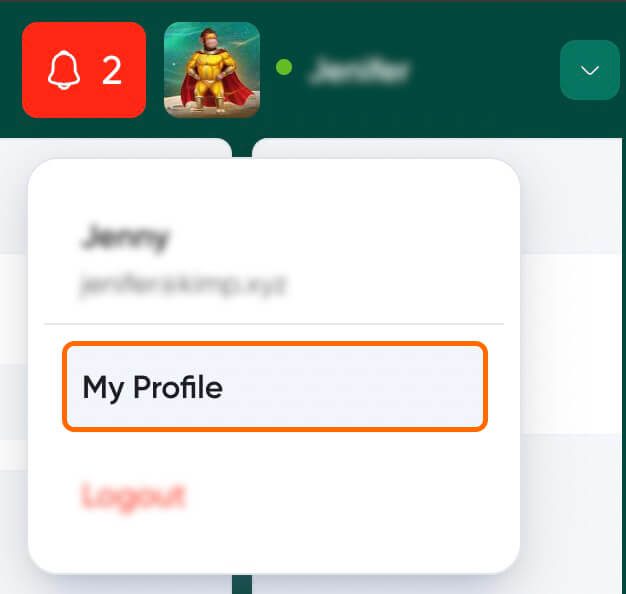
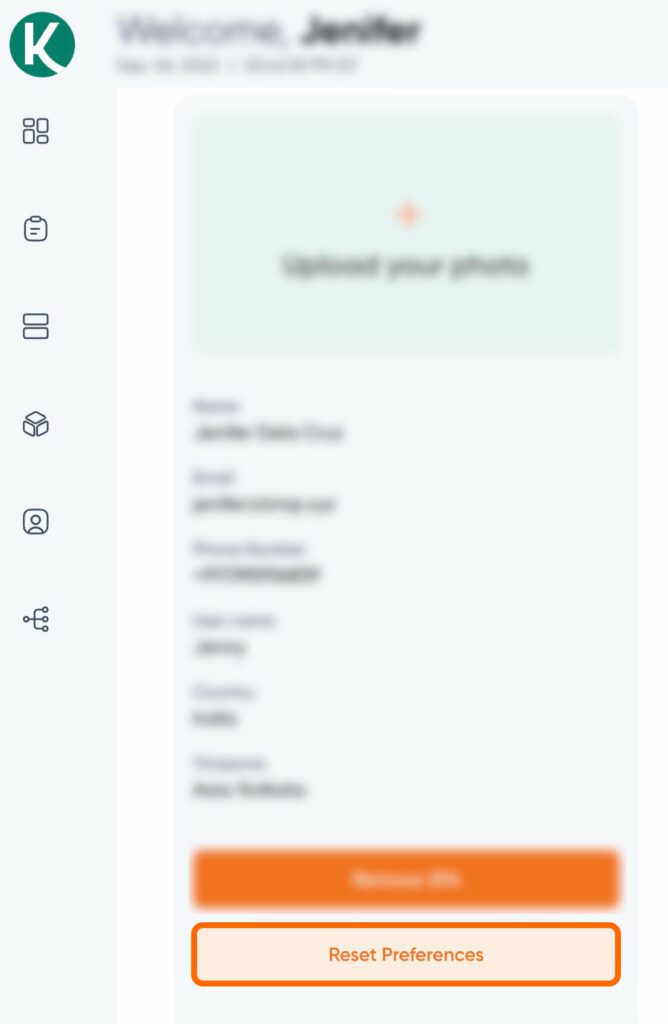
Want more features that’ll make navigating KIMP360 even easier? Request a feature in KIMP360, using the link in the footer. Your convenience is our priority!