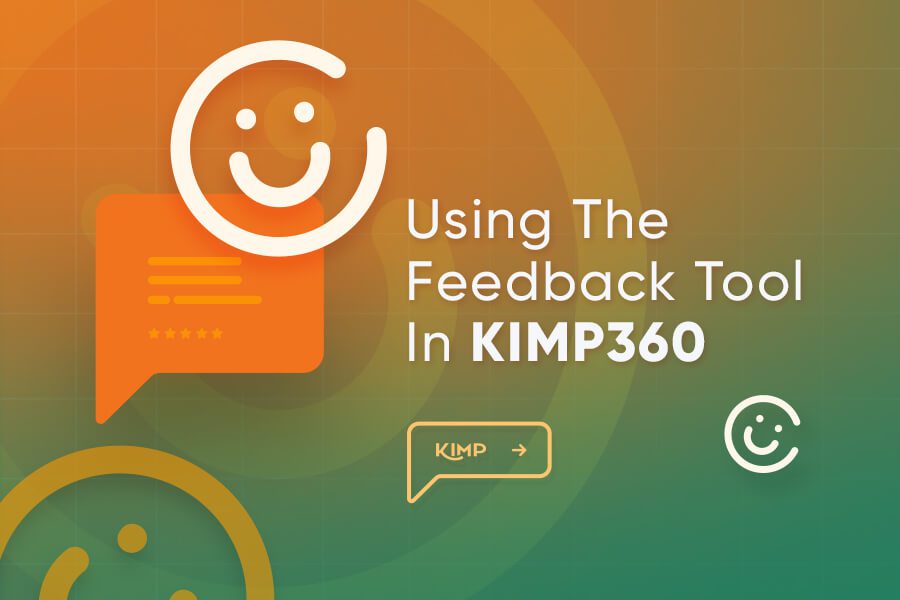New Updates To The Custom Feedback Tool!
One of the features we have been most excited to roll out on KIMP360 is our custom feedback tool. Being able to give clients the ability to just point, click and leave feedback on their designs has been great.
But we ran into a hiccup whenever a client didn’t have a chance to review one set of their designs, for a design request, before their KIMP team had finished the next set.
Our tool’s initial configurations were not allowing previous sets of designs within a card to be reviewed using the feedback tool. Only the latest designs could be reviewed.
Thanks to our clients’ feedback, we’re happy to share that that has now been updated!
If you haven’t had a chance to review previous sets of designs within a task, simply hit the orange arrow button within the feedback tool to navigate to them after you’ve reviewed the latest set of designs.
Once you’ve reviewed all of your designs, and marked them as “Need Revision” “Approved” or “Rejected”, you just have to hit publish. And then your KIMP team will take care of the rest!