How To Develop A Pinterest Strategy To Boost Your Business
Want to get creative with your business’ social media strategy? Have you considered Pinterest? There are tons of businesses – including retailers and CP brands – that are increasingly focusing their marketing on this platform.
And if you want to know why Pinterest is good for your business and how to develop a Pinterest strategy that aligns with your business goals, keep reading.

Pinterest gives you a sizable platform through which you can reach your target audience.
There are over 150 million Pinners which means that you stand a good chance of reaching your target audience on the platform. According to a study done by Ahalogy, 67% of Pinners are below the age of 40 which is a 27% increase as compared to last year. Out of the women on Pinterest aged 34 – 55 35% have an income of over $100K.
Pinterest Is An Investment That Will Pay Off
Your Pins will pretty much last forever and that means that they have a long shelf life. And you can automate some of this so that you don’t have to manually upload content all the time. Pinterest actually allows you to link to your RSS feed or product feed, automatically creating news pins with images you add. So as long as you keep adding high quality content, your feed will be updated with pinnable content.

Pinners Are A Great Crowd To Market To
About ⅔ of the content that is saved to Pinterest will come from businesses. Ahalogy states that Pinners are really open to connecting with brands. In fact 83% of users stated that they would rather follow brands as opposed to celebrities. Below are some statistics from the study.
- 73% said that the would follow their favorite beauty products over their favourite makeup artist
- 67% said that they would follow a baby product brand rather than a subject-matter expert
- 70% said they would follow their favorite haircare brand as opposed to a stylist
Pinterest Can Influence Purchasing
Pinners have shown themselves to be loyal and engaged advocates for the brands that they choose. It’s not just about browsing either. A lot of Pinners use Pinterest to decide what they would like to buy. In a study done by Millward Brown, 87% of Pinners said that they have bought a product because of Pinterest. 93% also used the platform to plan any future buying.
It Drives A Lot Of Referral Traffic
Pinterest happens to be the medium that is the second biggest referral channel after Facebook. This essentially means that if you have click-worthy content on your channel, you will have a better chance of driving your conversions.
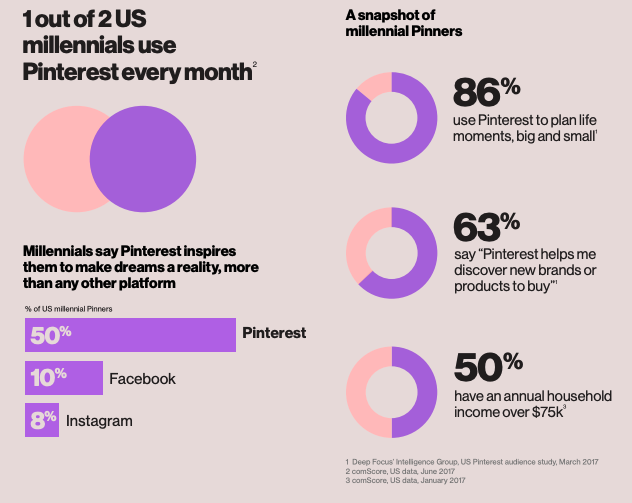
Pinners Get Bigger Shopping Carts
According to Shopify, the average value from Pinterest referral traffic is $58.95 as compared to $55 for Facebook.
So now you know about some of the amazing benefits that you can get from Pinterest. Next, we’ll take a look at how you can create an effective Pinterest strategy for your business along with actionable steps.
How To Create A Pinterest Business Profile
First off, if you have set up a personal Pinterest profile, setting up your business profile will allow you to skip a few steps. Here’s how you go about setting up a business account if you already have a personal account:
- Log in to your personal profile.
- Click on the three dots at the top right corner and select upgrade your account.
- Fill out the information asked for, agree to the terms and conditions, and click done.
- Be sure to “claim your website” as you’re setting up your business profile. Claiming your website will allow you to track website analytics. It also means that pins linking back to a claimed account will include a follow button and a profile photo. This will give you more visibility and may lead to more follows too!
What if you don’t have a personal account? Or don’t want to link your personal account to your business account? Below we give you the overview of how to set up a business Pinterest account from scratch:
- If you have a personal Pinterest account, log out on the desktop app You can do this by clicking on the three dots that are displayed on the top right-hand corner of the screen.
- Go to “Pinterest for Business” and click on join as a business.
- Fill out all details and agree to their terms and conditions.
- Be sure to “claim your website” from the options on the left hand menu.
Maximize On Pinterest ‘Search’
You can think of the platform as a social network but also a search engine for awesome images. Just like Google, once a user has typed a search term the best results will be shown based on that keyword. Except you do not need to go to the next page at any point. You can simply keep scrolling until the Pins run out. Pinterest will also help to narrow down the search by suggestion keywords and topics at the top of the results.
How To Optimize Your Profile
- Use a clear company logo (a high-res version) as the profile picture.
- Include a cover photo that reflects your brand’s style, look, and feel.
- Use the description field to clearly describe your brand/business and what customers can expect.
- Include the URL for your brand.
- Once you’ve had a chance to create some boards (e.g. the categories you can organize your content into), highlight a few of the best boards that you have as “Featured Boards”. This will help you give people a glimpse of what you have in store for them.
- If you’ll be advertising on Pinterest, be sure to add the Pinterest Tag to your website. The tag will allow you to track conversions. It’ll also allow you to track what people do on your site after seeing your pins.
How To Get Started With Pinning
- Create your Pinterest boards by clicking on the plus sign above the text “Create A Board”. Add a title that will describe the pins that the board will contain.
- After creating a board and adding a title you’ll be able to find the board on your profile.
- Click the pencil icon to edit. Now you can add a description that includes keywords, and select a category. Both of these steps will help with SEO.
- Upload a relevant cover image.
- To create your first pin manually, click the plus sign in the top right corner. Add a title and description, including keywords and hashtags. Then add a destination link for the Pin.
- You can upload an image or a video for your Pin and you can crop, trip, and add logos and text in the Pin editor. Be sure to use high quality files.
- Next you’ll hit publish and choose the board you want to add it to.
- To help automate things you can install the Pinterest save button. The save button helps you add content to your boards from your website or elsewhere. You can also try Pinterest Catalogs to easily turn products into pins.
Below is a great example of a profile that hit the nail on the head when it comes to optimizing a business profile:

Make Sure Your Goals Are Clear And Realistic
Think about what you want to gain out of your Pinterest business profile. Is it better brand visibility or more traffic? Perhaps you want to increase your sales? Set your goals and Pinterest strategy according to the bottom line that you envision.
Bring Your A-Game To Your Pinterest Content
You cannot and should not simply post images and links at random if you have a business account. Testing is one thing. Posting wildly, and blindly is another. You need to have an idea of what the different types of content will be that you want to post and the best images that will cater to, and engage your audience. Spend some time on developing your Pinterest content strategy, and revisit it often as you track metrics to see what’s working and not. Click here for an overview of how to navigate your pin stats.
Create Pins That Will Stand Out
If you want to create pins that will stand out, be sure to add these tips to your Pinterest strategy:
- Maintain a 2:3 aspect ratio
- Include your logo
- Tap into colour psychology to use a consistent colour palette that reinforces your branding.
- Add text overlays with concise, targeted, copy to help tell better stories
- Choose images that show context. So rather than just images of your products, show your product or service in a lifestyle setting or display different use cases that will bring them to life.
Publish At The Right Time For Better Engagement
Just as with every other social media platform, timing is really important here too. And we don’t just mean time of day. The fact that the content you pin has a longer shelf life means you get more mileage out of it. Even content that is only seasonal or occasionally relevant. Your Pinners will start doing their research months ahead, so get ahead of them and plan to post content early and often.
How Do Paid Ads On Pinterest Work?
Now that you’ve got the basics down to get started let’s take a quick look at how paid ads work on Pinterest.
Pinterest ads come in 5 different formats – standard (vertical or square images), video, shopping (for product pins), carousel (multiple images), and collections (a combination of lifestyle and product imagery).
Whichever format you opt for, promoted Pins appear just like a regular Pin (with the exception of a “Promoted” label) in the home feed and search results. The only difference being that they’re boosted and targeted to get more reach. Pinners can pin them to boards, share them, and comment on them
So, do promoted Pins actually work? They absolutely can. You will however, need to remember that even the organic content on Pinterest can hold a potential for sales.
- 1 out of 2 Pinterest users have made a purchase after seeing a Promoted Pin
- 67% of users discovered a new brand or product as a result of Promoted Pins
- Promoted Pins typically earn $2 in profit for every $1 spent in ad costs
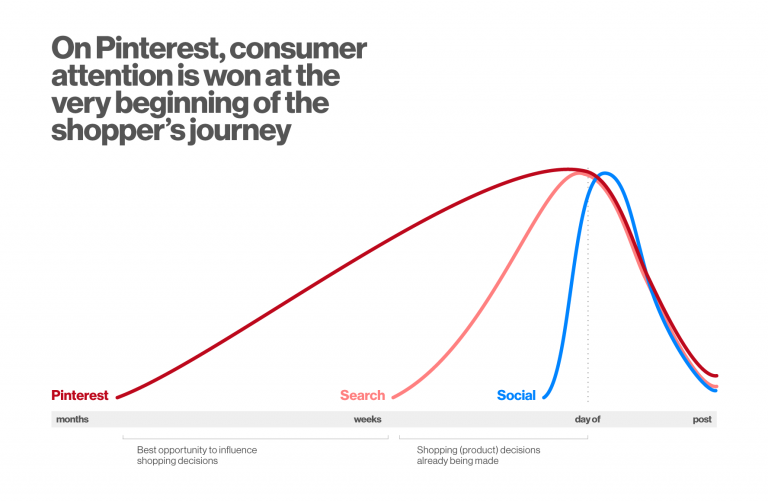
Promoted Pins are similar to PPC ads. The advertisers (you and other business owners like you) can select a promoted Pin and choose your objective such as ‘bids’ or any other targeting criteria. The advertiser that bids the most will win the placement. Ads will then either be shown to users who are browsing Pinterest, or will appear on search results when somebody uses a particular keyword.
What Will Your Pinterest Strategy Be?
Pinterest has become an increasingly important channel for businesses to promote their services and products. So consider getting in on all the action. Especially if you’re a small or medium sized business or a startup. Pinterest offers a cost-effective way to promote your business and increase your sales. And it might just be the next big thing for your business!